So, I was researching around with a question up in my mind – Which is the most profitable coin to mine in comparison to Zcash?
As you are reading this article you might know that it’s Hush Coin.
Well as we know that Nvidia graphics are good at mining coins with the Equihash algorithm.
Also, I have built many rigs for mining Zcash. But as far as profitability is concerned I like to shift whichever coin will benefit me.
I had 8 Nvidia GTX 1070 lying around me. So, I thought why not build one good rig that could mine Hush Coin.
Today the price of Hush Coin is $1.94 which may not be more but with less difficulty, you could really mine more.
Also, you could have a good profit in mining Hush Coin. Read till the end I tell you how you can recover your investment at a fast rate.
Contents
8 GPU Hush Coin Mining Rig
I have included all the hardware that is needed and tried to explain all the components. For ease I have also included links to Amazon, you can have a look at them
MSI Gaming GeForce GTX 1070 8GB GDDR5

I have previously used GTX 1070 for many Zcash and Ethereum mining. They are really good at mining and let me tell you they are a solid build. The reason I’m going with MSI Armor is that they cost less than any other GTX 1070 Graphics cards.
Remember we want to invest less and gain more.
Lets, calculate and compare it with Zcash.
1 GTX 1070 cards produces hashrate of – 400 h/s,
So, for 8 x GTX 1070 it will be – 8 X 400 = 3200 h/s.
With this in mind here is what we generate with both Zcash & Hush coin separately –
With 1 Month Zcash Mining = $304.49 i.e ZEC 1.34 /Month.
With 1 Month Hush Coin Mining = $316 i.e HUSH 169.200708/Month.
So, there is a clear difference of profit been seen.
GTX 1070 is a good card which 180 W of power.
You can easily resell your Graphics Cards if in future if you feel that you want to stop mining. So, either way, you remain in profit.
PCI-E 16x to 1x RISERS
RISERS are pretty cheap but for this particular mining rig, you will need 8 RISERS and also 2 m.2 PCIe expansion card. So, we are going as per the motherboard we are going to use.
ASUS PRIME Z270-A LGA1151 DR4

This motherboard has support for 8 PCIe, but here you would need 2 m.2 extenders for making it as PCIe slot.
Motherboards are like the main base of your hush mining rig.
So, now this motherboard has LGA1151 socket which supports Intel Processor also you will have to use DDR4 RAM which is not a problem.
Ballistix Sport LT 4GB Single DDR4
We need just 4GB RAM to run your mining rig. Also, there is no dependency RAM in the mining process. We are good to go with 4GB of RAM instead of 8GB or any higher.
Ballistix is the one that I have been using since the beginning. We need DDR4 RAM as your motherboard supports DDR4 RAM.
Intel Celeron Processor
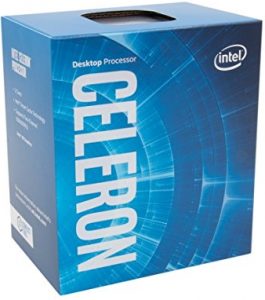
Our processor has to be supporting LGA1151 socket. So, the processors that I have mentioned are good to go with the mining motherboard.
DREVO 120GB SSD Internal Solid State Drive
Since the building of my second rig, I have been using SSD instead of HDD. HDD gave me many problems on my first rig. I will have to wait for long time to start mining when the rig restarted. But, SSD changed the whole process.
Another reason I started using SSD is that they consume very less electricity than HDD. There are only two things that you must remember that Electricity and Time both are money.
Drevo is also one of the recent SSD that I bought and it works as a charm. 120 GB is more than enough to start mining. You don’t need any higher memory to start mining.
Corsair Power Supplies , RMX 1000W

This is where many of them fail. It is very important that you choose the best PSU that can handle all the GPU’s and also other hardware parts. If you choose a PSU that does not output the required power supply then you have successfully made it hot as hell.
I get many emails asking for guidance for PSU. And do reply them all. But here is where I will explain –
You are using 8 GPU which require TDP of 180W per GPU, So, 8 GPU = 180 X 8 = 1440 W
You require 1440 W of power just for GPU and additional of 200W for your Motherboard, CPU and etc.
This will run your mining rig securely. I say you should never run on a PSU that is using its full capacity. Keep 200W of power as stock.
Corsair is one of the trusted PSU manufacturers.
Also, we are using 2 PSU the reason we are doing is –
- We will sync both of them to run at equal rates to power the rig.
- To cut out the cost. If you go with any higher Watt PSU you will end up paying more.
Thermaltake Dual 24-Pin Mining Adapter Cable
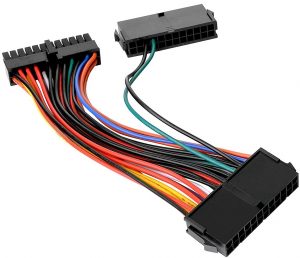
Adapters are pretty cheap so you must order them with other hardware componants of mining rig.
ATX Power switch

They have a button on the top of the wire which will act as a switch.
8 GPU Mining Rig Frame

Also, I have seen many of them use wood to make their mining frame. I do not recommend you using it. Aluminium is the best material to use.
But, if you do want to pick up this mining rig is well fit to hold 8 GPU and there is enough space for 2 PSU.
Conclusion
Hush is better to be mined than Zcash. You will be able to produce more coins than Zcash. Also, there is very less difficulty. There is more probability that the difficulty of Zcash is going to rise in coming months.
Another thing that you can keep in mind that if the price of HUSH rises up you will definitely produce more profit.
So, how could you recover your initial investment as fast as possible? You can easily hold up your coin and sell whenever the price of hush goes up.
Or the other thing that I usually do with Zcash is – Whenever I mine Zcash I either hold it until the prices are high or I convert them to Ether as the price of Ether is growing.
So, how many coins will you be able to mine per month? With current mining rig and the hashrates, you will be able to produce ~180 Hush coins per month in comparison to ~1.39 ZEC per month.
So, you will be able to mine $316 per month. (As per current price). If it rises you will be in more profit.
If mining is not what you are looking for you can always invest in cryptocurrency – Here is a post which explains in which cryptocurrency you must invest in.
TOTAL ~ $4027 (Estimated)




