If you are looking to choose a few motherboards for mining then you are in the right place. We have gathered a list of mining motherboards that will support 6, 8, 12 & 13 GPU.
It might get complicated while choosing a specific motherboard required for cryptocurrency mining.
So, let’s get started with listing a few mobos for mining that we have previously used and are still using them –
Cryptocurrencies have opened up a lot of opportunities for tech-savvy people. You can make money from investing in them and waiting for the price to go up.
You can also ride the waves of the market and make money from trading cryptocurrencies. People are also making a fortune from opening businesses related to cryptocurrencies.
But for the last 3 to 4 years, another industry has proven to be a moneymaker. And without any doubt that industry is cryptocurrency mining. Those who got early into the mining rally and played it wisely have earned hundreds of thousands of dollars!
The mining industry may be extremely lucrative. But you need to choose your equipment carefully to actually profit from it. Some miners who just got on the bandwagon for the sake of it have lost it all. So it is very important that you pay great attention when choosing the components.
Coinsuggest is all about educating and creating awareness. And that is why I am writing this post to help you choose the best mining motherboards money can buy.
Contents
How To Choose Cryptocurrency Mining Motherboard
Like all of our posts, I have spent an enormous amount of time researching and physically testing these motherboards. I have ranked the boards according to four key features.
First of all, the most important of all the features – the number of PCIe slots. For a mining motherboard, you want to have as much native PCIe support as possible.
You can never go wrong with a motherboard that has at least 6 PCIe slots. As more PCI Express slot means that you will be able to connect more graphics cards. And the more graphics cards you attach to your rig the more hash rate it will generate.
Yes, you can always use PCIe splitters to split PCIe slots and attach more graphics cards. But do note that this overly complicates the whole process. And in my experience, I have found PCIe splitters usually destabilize the whole system.
You don’t want to wake up and find your mining rig sleeping, do you? Imagine how many blocks the rig could have mined within that 8 hours sleep period.
Secondly, I considered the current selling price of all the motherboards. You want to have a motherboard that doesn’t cost a fortune to minimize the payback period.
But still, you want to have a good quality motherboard. And this brings us to the third feature. The build quality of the motherboard and longevity. I also found out what the past owners have to say about these boards.
Finally, I also considered the after-sales support of the motherboard brand.
I believe these four pointers are enough to come to a conclusion!
Best Mining Motherboard Of 2021
I have got five motherboards on this list. I am not really biased about any specific brand. I usually try to find the best bang for bucks deal. So rest assured, these motherboards are genuinely good. And that is the sole reason they made it to the list.
Now let’s look at the motherboards one by one and find out what they have to offer.
1. ASROCK H81 PRO BTC R2.0 – 6 GPU Motherboard
(Discontinued Please check this page for more option – Check ZOTAC B150 Mining ATX Motherboard )
The first entry on the list is this very popular motherboard from ASRock. As the name suggests, the ASRock H81 Pro BTC R2.0 features the Intel H81 chipset.
So it supports 4th generation Intel processors like the Intel Celeron G1840 and Pentium G3250. As the motherboard is made for an older chipset it only supports DDR3 memory.
ASRock H81 is a perfect 6 GPU motherboard.
There are two DDR3 slots. And you can install a maximum of 16GB of memory. The ASRock H81 Pro BTC R2.0 allows you to run the memory modules in the dual-channel for maximum speed.
The motherboard has two SATA3 and two SATA2 headers. But you will be needing only one since you are going to just mine. It also has USB 3.1 I/O ports and headers. And the usual selection of ports like D-Sub, HDMI, Lan port, etc.
ASRock made this motherboard specifically for mining. So the main feature of this board is the huge number of PCIe slots. The ASRock H81 Pro BTC R2.0 has a total of 6 PCIe expansion slots.
Five of them are PCIe 2.0 x1 slots. And the sixth one is a PCIe 2.0 x16 slot. So you will be able to build a six graphics card rig out of this.
On Amazon, you can buy this motherboard for as low as $170 (Price may change). So it won’t burn a hole in your pocket despite all these features. When it comes to motherboards, ASRock is a reputed brand. And the build quality of this motherboard is also a testament to this.
There are hundreds of people on Amazon alone who found this motherboard perfect.
Read –
Build 6 GPU Ethereum Mining Rig.
But there are other buyers who experienced some issues with the motherboard. Amazon usually offers a 30-day refund policy, so I believe it won’t be a problem.
2. Asus Prime Z390-A – 7 GPU Motherboard
Next, on our list, we have a motherboard from one of the top computer components manufacturers Asus. The Asus Prime Z390-A is not specifically for mining purposes.
Instead, it is for making multi-GPU PC. But we can easily take advantage of the seven PCIe expansion slots it has.
On the board, we have three PCIe 3.0 x16 slots as well as three PCIe 3.0 x4 slots. So you will be able to connect at least six graphics cards to the Asus Prime Z270-A. You will be able to connect one more if you use an M.2 to PCIe converter.
The motherboard features Intel’s Z270 chipset. So you will be able to run LGA1151 which will support 8th Gen of Intel Processors. The chipset also supports DDR4 memory. And on the board, you have four DIMM slots.
So you can install up to 4 sticks of DDR4 memory for a total of 64GB memory.
Read –
From USB 3.1 to Thunderbolt, the Asus Prime Z390-A provides a plethora of connectivity options. The motherboard looks brilliant with its white shrouds and RGB LEDs.
But most importantly it performs exceptionally well.
There are several variants of this particular MOBO so you have to choose Asus Prime Z390-A.
3. BIOSTAR TB250-BTC PRO – 12 GPU MOBO
On the third position, we have an entry from Biostar, the Biostar TB250-BTC Pro. It is a mining motherboard based on Intel’s B250 chipset.
So it supports Intel processors of the LGA1151 socket. I suggest getting a cheap LGA1151 processor like Intel Celeron G3900 or Pentium G4400.
The motherboard has two DDR4 DIMM slots that support dual-channel configuration.
The main feature of the motherboard is the sheer amount of PCIe slots it offers. It has a main PCIe 3.0 x16 slot. And apart from that, it has eleven PCIe 3.0 x1 slots.
So in total, the Biostar TB250-BTC Pro has 12 PCIe slots. This means you will be able to attach at least twelve graphics cards to the motherboard.
The manufacturer warns that Windows won’t support 12 graphics cards. But there are a lot of miners who have been able to run twelve graphics cards on Windows on this exact motherboard.
But you cannot use all the twelve graphics cards from one brand. Biostar suggests using 6 Nvidia and 6 AMD graphics cards. But in reality, you can also run 8 Nvidia or AMD and rest for four of a different brand.
On Amazon, you can buy this motherboard for as low as $270 (Price may change).
This motherboard usually receives positive criticism from the buyers. But there are a few buyers who claim that this was a bad investment. Some buyers ended up with boards DOA, while others failed to run twelve graphics cards. For me, the motherboard worked fine.
Plus Biostar provides three years warranty period. So I don’t see a problem getting this board.
4. ASROCK H110 PRO BTC+ – 13 GPU MOBO
At position two we have another entry from ASRock. This time it’s the ASRock H110 Pro BTC+. As the name suggests, this motherboard is based on Intel’s H110 chipset for the LGA1151 socket. So it supports 7th generation Intel processors. It also has support for DDR4 memory.
There are two DIMM slots on the motherboard which works on the dual-channel configuration. It also has Intel gigabit ethernet for reliable LAN performance.
At first glance, the board may not look impressive. But like most mining motherboards this motherboard is also designed to provide as much PCIe slot as possible.
The ASRock H110 Pro BTC+ has a total of 13 PCIe slots. There is a main PCIe 3.0 x16 slot. And the rest twelve slots are PCIe 2.0 x1 slots.
Read –
On Amazon, the ASRock H110 Pro BTC+ is available for as low as $300 (Prices may fluctuate). So, in my opinion, it’s quite a steal. The reviews are good too! This means I am not the only person who finds this motherboard good.
5. ASUS B250 MINING EXPERT – 19 GPU MOBO
Finally, we have another entry from the market veteran Asus. The Asus B250 Mining Expert is an exceptional motherboard, specifically made for mining purposes. This board is also designed for the LGA1151 socket. So it supports 7th generation Intel processors like the Intel i3.
There are two DDR4 DIMM slots that support up to 32GB of memory. The motherboard has three 24-pin power headers as well as three auxiliary Molex power headers for powering the PCIe slots.
The Asus B250 Mining Expert has 19 PCIe slots in total! And this makes it the most popular mining motherboard available right now. It has an x16 slot and eighteen x1 slots. Each of the PCIe slots has its own over-voltage protection capacitors.
This motherboard is specially designed and manufactured for mining. That is why you don’t need to do heavy tweaks on the BIOS to install the graphics card.
Asus has also provided an easy configuration option on the BIOS menu. While POST-ing the UEFI BIOS of Asus B250 Mining Expert shows the status of the PCIe slots.
So you will know whether your cards are working or not without even getting into the OS. I suggest using a Linux based OS like ethOS for mining with this motherboard.
Currently, you can buy one for as low as $325 on Amazon. So if you have the budget and are looking for an exceptional motherboard then buy this one.
Final Thoughts
I hope I was able to help you with choosing a mining motherboard. If you ask me, I suggest getting the Asus B250 Mining Expert.
Because it provides the highest number of PCIe expansion slots. It also is quite cheap compared to other mining motherboards. Asus is also a reputable manufacturer with quality components, which is another selling point of this motherboard.
Best Mining Motherboards 2018
-
ASROCK H81 PRO BTC R2.0
-
ASUS B250 MINING EXPERT
-
ASROCK H110 PRO BTC+
-
BIOSTAR TB250-BTC PRO
-
ASUS PRIME Z270-A


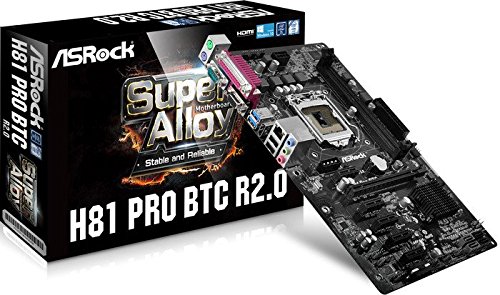




I have to beg to differ with the ASRock H81 assessment. I have two 6 card rigs with ASUS P-106’s. I have been through five H81’s. One would not read memory slot two. One would not read any PCI-e slot. Two would only read three PCI-e slots and the fifth only reads 4 PCI-e slots. I have had ZERO help from ASRock support. I wish I had chosen a different product.