It doesn’t matter whether you have an ASIC based mining rig or GPU based. It needs maintenance. Or else it will all go in vain if you have to change your rig’s components after a year.
Preferably you want your components to last at least 3 years. Having components that last at least three years ensures that you get a good profit.
So you see, maintaining your rig is an absolute requirement. If you are lazy and don’t have the motivation to maintain your rigs, my advice is not mine. Please invest that money you saved for your mining rig on cryptocurrencies instead.
Else you are just wasting your money and not make any profit at all.
This post assumes that you are familiar with the concept of cryptocurrency mining. The post will prove to be more helpful if you are already mining and need tips for mining. It also helps if you are familiar with GPU utilities. All the information down below is from my own and other veteran miners’ experience.
We, the Coinsuggest team, do not assume any responsibility for any harm done to your rig. By going through this guide, you agree that you take all the responsibilities.
And you also understand that you might void any warranty for tweaks you do on your system. As a matter of fact, GPUs, ASICs, and any other components really are delicate electronic devices.
So our advice to you is to be very careful and act with caution.
Read – Guide to Choosing GPU For Mining.
Coinsuggest also does not take any responsibilities for your local law. It’s your duty to check the local laws. You have to make sure that the tricks discussed comply with the local laws.
Now, without further ado, let’s start with the guide!
Contents
How To Maintain Your Mining Rig Cooler
Mining is the process of verifying transactions and create new tokens by adding transactions to the blockchain. To verify and process transactions, miners need to solve computational puzzles.
These cryptographic puzzles are very intense. So, in turn, mining will heat the components pretty fast. So it would be best if you had proper temperature control and heat dissipation when operating a miner.
Or else your rig will fail, damaging the components like the GPU core. A good mining rig should hold a steady temperature within the 60-70°C range. Follow the steps listed down below for efficiently cooling your miners.
If you are just a hobbyist miner, you don’t have to be critical of cooling techniques. Most hobbyists use some GPU mining rigs instead of ASIC ones. Because these are more pocket-friendly, consumes comparatively less energy, and newbie-friendly. GPU mining rigs can be kept cool very inexpensively.
A. Superficial Approach
1. Install An Open Rack
The easiest way to go about cooling a basic GPU mining rig is installing it on an open rack. You can buy an open-air rack from Amazon. These racks are very cheap but can prove to be a great addition to your system. Or you can make an open-air rack quite easily at home.
Buy Now From Amazon2. Choosing Appropriate Area
I always advocate against placing your rig in a closed cramped area. The wisest choice for hobbyists is placing the mining rig in an open area, like a garage or under shade in your backyard. This way, you can rely on nature to cool down the rig properly.
3. Use Fans or Good Ventilation
But if you have to place it in an enclosed area, it should be well ventilated. Especially there should be big windows on opposite sides. This way, cold air will enter the room and replace the warm air.
And this will allow the cooling fans to work properly. If you want, you can place two medium diameter fans on the windows. One will work as an input vent, while the other will work as an exhaust vent.
Buy Turbo Fan From AmazonBuy Cabinet Fans From Amazon
4. Placement Of The Mining Rig
Warm air is lighter than cold air, so it tends to go up. Simultaneously, cold air flows downwards to fill the vacuum created by the leaving warm air. You can use this phenomenon in your favor by placing your rig close to the ground.
B. Technical Approach
If you use the superficial approach yet fail to keep your mining rig cool, then it’s time to get your hands dirty. We have to dive into the technical and perform more delicate operations to cool down the rig.
You will need a graphical GPU control dashboard installed on your system to perform these fine tunings. I suggest using MSI Afterburner or Sapphire Trixx utility. If you own AMD Radeon cards like RX Vega, you can also use the AMD utility.
5. Performing An Overclock
Now that you have installed the required tools, it’s time to fine-tune the settings. First of all, you need to set a goal frequency if you are willing to overclock your rig. Input the frequency value and apply the settings, then stress test your system.
If your graphics driver crashes or sees weird artifacts on the screen, try restarting your system. If this doesn’t solve the problem, you need to lower the frequency to reach a more stable one.
Skip this step completely if you don’t want to overclock your system and are fine with the stock clocks.
6. Lowering the GPU core voltage
Now we will try to under volt the GPU. This is the part that can be quite tricky and require exact settings. Miners have been doing this trick for a while now. Usually, the temperature can be lowered by at least 10% by just lowering the voltage.
Make sure the voltage settings are unlocked in the utility you are using. At first, try by putting a voltage value 5mV less than the original. If your system continues to run fine and doesn’t crash when stress testing, then you can try lowering the voltage even more.
Lower the voltage in decrements of 5 until your system becomes unstable. At this point, you will have a fair idea about what voltage value to choose. You will see your GPU core running much cooler than before immediately. Point of caution: Don’t overvolt in any way, as this can fry the GPU core within seconds.
How To Keep Your ASIC Mining Rig Cool –
If you are a hardcore cryptocurrency miner, especially a bitcoin miner, you will most likely own at least one ASIC miner. ASIC miners, being specialized circuits for mining, can run very hot even with their powerful fans.
That’s why you need to make special arrangements for cooling this kind of system.
Some of the best tips are as follows –
1. Keep ASIC in Ventilation
It would be best if you always placed your ASIC rigs in a well-ventilated room. Considering the room has some air conditioning system, it should also have exit vents. These exhaust vents will suck the warm air out. So they are most strategically placed on the ceiling.
2. Smaller Room
Having a smaller room helps, but it should not be too cramped.
3. Liquid Cooling
If you are willing to go one step further, then you can buy some immersion cooling enclosures. These enclosures allow you to submerge your rigs in a special fluid.
This special fluid has a lower boiling point. So when your rig heats up, the heat is absorbed by the immersion fluid. In turn, the fluid starts boiling, and the heat leaves in the form of vapor.
Usually, immersion cooling enclosures have a condenser system on the lid. This cools down the vapor, and the liquid drops to the pool again. The most effective fluid in the field of immersion cooling is the 3M Novec Engineered Fluid.
4. Cold Wheather Place
Another trick that is getting popular day by day is shipping your rig to the North. Because winter is /there/ (sorry for the lame GoT reference). People are actually doing this and getting good results. There are a lot of data centers in the Northern hemisphere now.
So you can easily strike a deal with one and have them host your rig. They will charge you nominally, and it will be a win-win situation for both parties.
How To Clean Your Mining Rig
Cleaning your mining rig can be very messy at times, but it is required. You need to be able to clean your mining rigs at least once in 2 months.
While cleaning, make sure you unplug all the cables and clean one component at a time. You should also wear antistatic bracelets for added safety. The best practices regarding cleaning your mining rig are discussed below.
1. Use Air Blower
First of all, you should not use vacuum cleaners to clean your rig. Most of the time, these are useless and won’t be able to clean thoroughly.
Plus, vacuum cleaners can actually fry your rig. Most vacuum cleaners’ plastic tips generate a static charge, which can be fatal to your rig. There are vacuum cleaners, especially to clean PCs. But they are costly.
The best way to clean your rig is with a blower. If you are very passionate about mining and don’t want to leave this hobby very soon, buy a blower.
Inexpensive handheld Bosch blowers work just fine. But if you are feeling adventurous and don’t mind the extra cost, get a large compressor. While cleaning with a blower, always use short bursts. Else you will face condensation issues and might accidentally damage your rig.
If you don’t want to spend money on a blower, get one of those canned air dusters. With this, you should also spray the air in short bursts.
If you are faced with a patch of dust that will not budge, you can use rubbing alcohol. Rubbing alcohol can easily wipe away dust and dirt patches.
You can clean the rack itself using a rag without any issue. But be sure to take out the components before doing that.
Buy Blower From AmazonHow To Maintain Your Mining Rig
Maintaining a mining rig is a tedious process. Maintaining your mining rig is not only about cleaning your rig and keeping it cool. But it is also about effectively maintaining the mining room and the software too.
- Clean your mining rig at least twice a month to keep it tidy. This not only helps in the aesthetics department but can also make your rig run significantly cooler. Dust particles get lodged inside the hardware and work somewhat like insulators. That is why it can make your rig run very hot.
- You can install dust filters in the ventilation system to trap the particles. This way you can reduce the cleaning needs significantly.
- Always take care of the mining room. Make sure it is clean too.
- If you have been using your rig for a while now, you should also change the thermal paste or grease. Nowadays, it is straightforward to take apart GPUs and apply the new thermal compound. You will have to use rubbing alcohol to clean the residue left from the dried out thermal paste.
- It would be best if you also took care of the system and software. Always make sure to update the drivers, malware programs, and mining software. You should also keep track of any kind of issues the system is exhibiting.
- Do not ever run your GPU fans at the max RPM. This will lower its lifespan significantly. In most cases, GPU fans are the first components to fail. Try to keep the RPM under 65-70% while keeping the temperature under control. I also advise against using the auto RPM feature.
How To Noticeably Increase Your Rigs Lifespan
If you aim to have a mining rig that will last you at least 3 years, you need to be very dedicated. Follow the tips in the keeping your rig cool section along with the other two for best results.
If you follow the steps closely, you will have a clean system, an environment that is dust free and a rig that runs at 65°C. This can heavily reduce the wear and tear on the components.
And in turn, this will give you a reliable system that will run for years. But electronic devices are tough to predict and can fail at any time.
Conclusion
I hope the tips and tricks mentioned in this guide prove to be helpful for you. And I have a strong belief that after following the steps, you will notice notable differences in your mining rig.
If there are any questions – Put them below in the comment box. We will surely help you out.

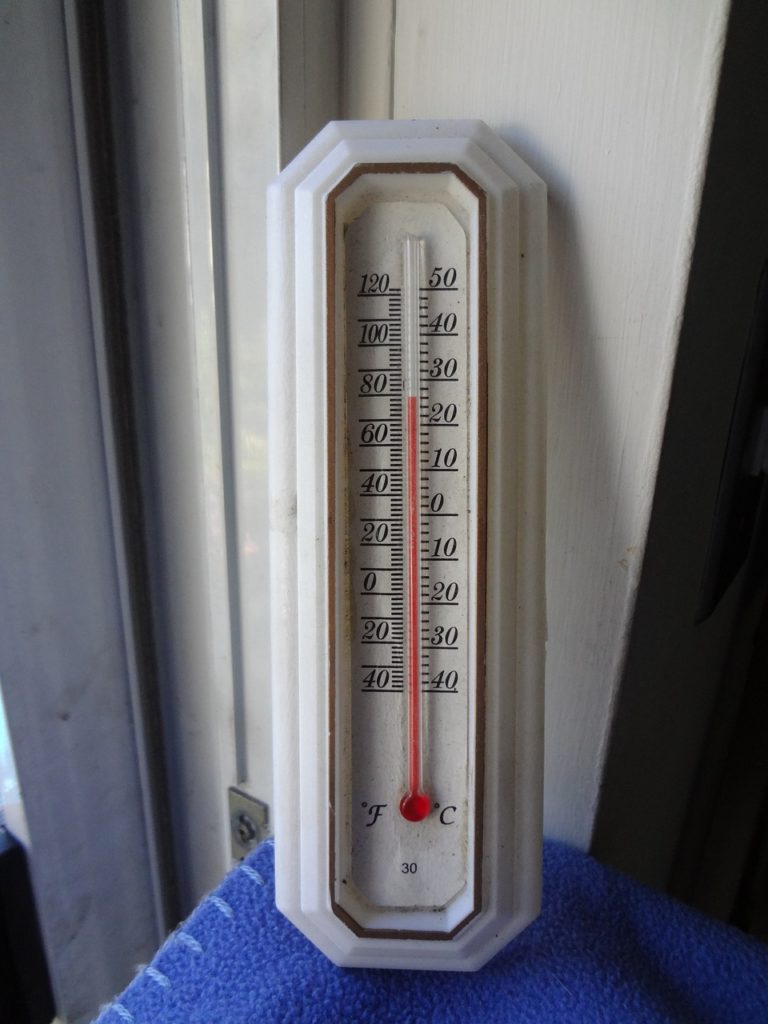
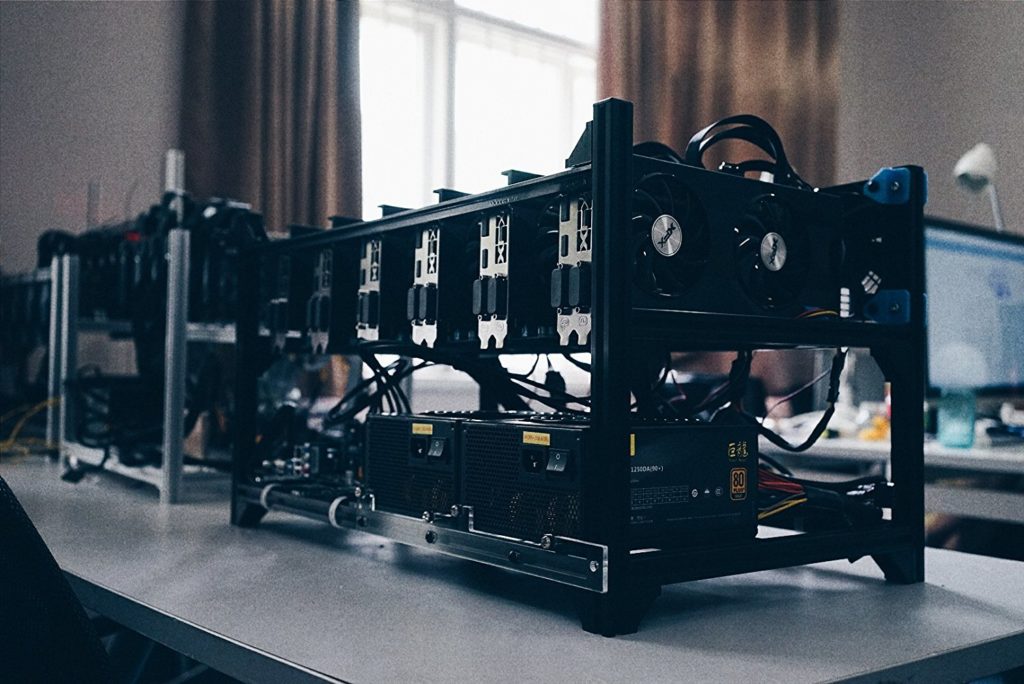


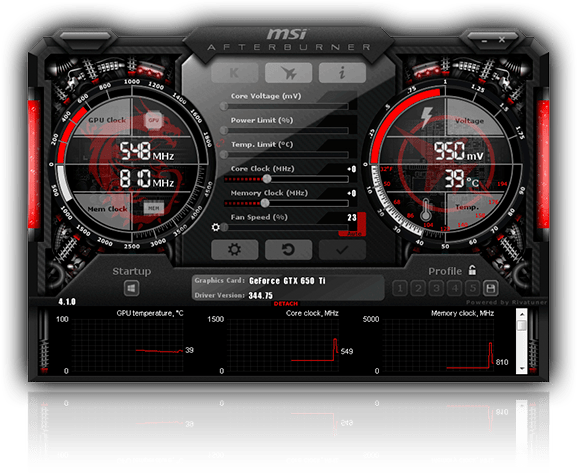



Hello Indrasish,
Thank you for the nice article “[How To] Maintain & Cool Your ASIC & GPU Mining Rigs”.
Can you recommend some reliable data centers that will host GPU based mining rigs for enthusiasts. Your help would be really appreciated.
Regards,
Rajat
Hello Rajat. Thanks for reading this article and leaving a comment.
Mostly data centers host ASIC mining rigs. But there are a few that will host GPU rigs for you too.
I don’t have any recommendations at the moment. But do check out forums like bitcointalk and webhostingtalk. You will find several threads regarding this. Choose a suitable one and be sure to read the reviews too!
Can you also suggest various components I would require if I had to build a rig? Like give me a rough outline
Thank you for stumbling across me. Yes, you could check out my Ethereum Mining Rig Guide Hope this helps.
you say up to 70 Degrees. You mean fahrenheit, right? Not celcius.
Celcius