Since their inception, cryptocurrencies have introduced a handful of income opportunities. Investors and traders have profited from market dynamics.
Analysts have reaped profits from special groups by forecasting. And finally, cryptocurrency miners have made fortunes from mining wisely. It’s not very rare to find miners who have made hundreds of thousands of dollars from mining.
This has allowed them to scale their business up even further.
Often there are various questions asked –
Which graphics card is best for mining?
Which graphics card is best for mining ethereum?
Why graphics card for mining?
Well, we can answer this all!! Today!!
Cryptocurrencies are usually decentralized as well as trustless in nature. So we don’t have banks or other centralized authorities in a cryptocurrency network. That is why cryptocurrencies need special nodes to verify the transactions.
These special nodes are called mining nodes or miners. A miner is nothing but a specialized computer system connected to the cryptocurrency network.
These miners are operated by normal people like you and me. But some businesses operate thousands of miners.
Read –
What is Cryptocurrency Mining?
Contents
OUR REVIEWING METHODOLOGY
I followed a strict methodology when reviewing the graphics cards. This ensured that I came up with a proper list of cards.
First of all, I considered the hash rates of a graphics card for three different mining algorithms. These three hashing algorithms are – Ethash, Equihash, and Cryptonight.
You may ask why these three. Well, the answer is straightforward. These three mining algorithms are used in most of the new mineable cryptocurrencies.
Plus, these algorithms are memory intensive. And this feature makes them resistant to ASIC mining rigs. So the competition will be fairly low and within reach of a newbie miner.
Do note that a single card doesn’t perform well in all cryptocurrencies. So I tested all of them in all the algorithms to see how algorithms perform the best.
I also considered the current selling price of the graphics card. Because as most of you know, graphics cards’ prices are pretty high because of huge demand. Right now, everyone wants a piece of the pie.
From the current selling price of a graphics card, I calculated the payback period. According to the payback periods, I have ranked the cards. So let’s take a look at the picks for the list!
LIST OF BEST GRAPHICS CARD
I have narrowed the list down to only five cards. Well, technically six, but I have considered the Vega 64 and Vega 56 as one card. I will discuss the reasons for that later.
All of these cards perform extremely well in specific hashing algorithms, i.e., mining GPU comparison.
1. AMD RX VEGA 64 & VEGA 56
Launched in the second quarter of 2017, AMD’s Vega lineup is truly amazing. However, it is not that impressive in the case of gaming. It surely is impressive when it comes to mining.
The Vega 56 has 56 compute units, that is why the “56” in its name. Likewise, the Vega 64 has 64 compute units. The Vega 56 has 3584 stream processors, and the Vega 64 has 4096 stream processors.
The Vega 64 has a base frequency of 1247MHz and a boost frequency of 1546MHz. On the other hand, Vega 56 has a slightly lower base and boost frequencies of 1147MHz and 1471MHz.
The Vega 64 can have a boost clock of up to 1677MHz in case of the liquid-cooled version.
The cards have 8GB of onboard memory, with the top model having a slightly higher 945MHz memory frequency. The memories on these cards are of HBM2.
HBM2 stands for High Bandwidth Memory version 2. This is AMD’s own technology, which allows GPU memory to break the barrier and communicate with the processor at a much higher speed. And this is how Vega cards perform so well in mining.
I have grouped these two cards as one because right, these two are in high demand. And they perform quite similarly in the case of mining. So the first batch of buyers stocked up on Vega 56 because of its lower price. Right now, you can get air-cooled versions of both the cards within $1500 from Amazon.
I suggest getting the Vega 64 because it makes more sense considering the current price.
COINS TO MINE
So, what should you mine with the AMD RX Vega cards? I’ll let you find out that yourself. Let me tell you the mining performance for the three algorithms mentioned.
In the case of Ethash or Ethereum mining, you will be getting around 40MH/s, which is not impressive but not that bad either.
In the case of Equihash or Zcash mining, I expect you to reach as high as 450Sol/s.
Vega cards perform exceptionally well when mining Cryptonight based cryptocurrencies like Monero. It can give you hash rates as high as 2000H/s. I have seen most people getting hash rates between 1850-2000H/s. But you will need to install the blockchain driver for that.
So, in my opinion, you should mine Cryptonight based cryptocurrencies like Monero, Sumokoin, Electroneum, etc., with these cards.
Currently, you can maximize your profit by mining Sumokoin.
Read –
Build RX VEGA 6 GPU Mining Rig.
Expect to receive at least $5 profit each day. So in the best case, the card will pay itself back within a year of operation. The payback period could have been much lower if the prices of the cards were lower.
2. NVIDIA GTX 1080
This card from the team green performs very impressively in both the world of gaming and cryptocurrency mining. The card has a base clock of 1657MHz and a boost clock of 1797MHz. It has 8GB of GDDR5X 10GBPS memory for great response time.
Although this card is in great demand, you can get one for around $890 on Amazon. But if you search the used market, you might get one for a lower price. Amazon has a few refurbished and used GTX 1080 on sale too.
COINS TO MINE
Let me start by saying that the Nvidia GTX 1080 doesn’t perform well while mining Ethash and Cryptonight. It can reach 23-24MH/s while mining Ethash and 580H/s while mining Cryptonight.
But the GTX 1080 more than makes up for it when mining Equihash based cryptocurrencies. While mining Zcash, I have got around 550-560H/s constantly.
And the hash rate is usually the same when mining other Equihash cryptocurrencies like Zclassic, Zencash, Bitcoin Gold, etc.
Read –
8 GPU GTX 1080 – Equihash Mining Rig Build.
I suggest mining Zclassic as it will give you about $4.3 to $4.5 profit per day. So considering the current price, I expect a payback period of 6 to 7 months.
3. NVIDIA GTX 1080 TI
Next, on the list, we have another entry from the team green. This time it is the Ti version of the GTX 1080. This variant features a GP102-350 GPU.
The Pascal GPU has 3584 Cuda cores or stream processors like the AMD RX Vega 56. The card has a base clock frequency of 1531MHz. This frequency can ramp up to 1645MHz.
Just like the non-Ti version, it features GDDR5X memory. But instead of 8GB, it has 11GB of memory. It usually costs around $1100 to $1300. But you might be in luck if you can find one under this price bracket.
COINS TO MINE
The GTX 1080 Ti can mine Ethereum constantly at about 35MH/s and Cryptonight at about 830H/s. Both figures are about 50% greater than the GTX 1080.
In the case of Equihash based cryptocurrencies like Zcash, you can get around 690-695H/s. So I suggest mining it.
Read –
Most Profitable Zcash Mining Rig Build – GTX 1080Ti.
To maximize your profit, mine either Zclassic or Zencash instead of Zcash. You will be making about $5.2 profit on average daily. So expect a payback period of seven months.
4. AMD RX 580
AMD graphics cards have always excelled in providing great mining performance. And the RX 580 is not an exception. Like its predecessor, the RX 480, it’s one of the best graphics cards for mining.
The RX 580 has a base clock of 1366MHz and a memory clock of 8GHz. I suggest buying the 4GB edition as it is more than enough for mining purposes.
You can find the 4GB edition for as low as $500 on Amazon. You can also hunt for used ones.
The RX 580 cards have great resale value too. So this makes the RX 580 a great card to choose from.
COINS TO MINE
I’ll cut to the chase and say that the RX 580 works better when you mine Ethereum or Ethash based cryptocurrency with it. I usually get about 30 to 31 MH/s for only 135 watts of power draw per card.
Can you believe that? For $500, it performs way better than the GTX 1080 and even the 1080 Ti.
You will get about 290H/s while mining Equihash and 700H/s while mining Cryptonight.
I suggest mining Ethereum with this card. You can start as low as a 4 card build and work your way up. I expect you to earn a profit of at least $3 daily per card. So in the best case scenario, the card will pay for itself within 6 months!
5. NVIDIA GTX 1070 & GTX 1070 Ti
On top of our li, t we have the crowd favorites, the GTX 1070 and 1070 Ti from Nvidia. These two cards perform extremely well in gaming as well as mining.
In our earlier posts, we have always favored the GTX 1070 over the GTX 1070 Ti. Because of the price to performance ratio. But right now, the market is in a bit of turmoil and heavy demand.
So the GTX 1070 and GTX 1070 Ti are almost equally priced in most cases. On Amazon, you can buy both of them for around $820-$830. So why not buy the Ti version and get a little more hash rate!
COINS TO MINE
With the GTX 1070, you will get 30MH/s, 630H/s, and 430H/s in Ethash, Cryptonight, and Equihash, respectively. While mining with the Ti version, you will receive 31MH/s, 630H/s, and 470H/s in Ethash, Cryptonight, and Equihash, respectively.
So fairly, for the same price on the Ti edition, you will get at least 40 to 45 hashes extra!
I suggest mining either Zclassic or Zencash with both of these cards.
Read –
6 GPU GTX 1070 Mining Rig Build.
I expect a payback period of around 6 to 7 months.
FINAL WORDS
I hope you enjoyed this post on mining graphics cards. I put a great deal of effort into reviewing the products and writing this. On the website, you will find a lot of mining builds with these cards.
You will also need to maintain your graphics cards to increase their lifespan properly. To learn more about this, please read our post in that regard.
(Prices May change!)
Best GPU For Mining
-
AMD RX VEGA 54/ 64
-
Nvidia GTX 1080
-
Nvidia GTX 1080 Ti
-
AMD RX 580
-
Nvidia GTX 1070/1070 Ti
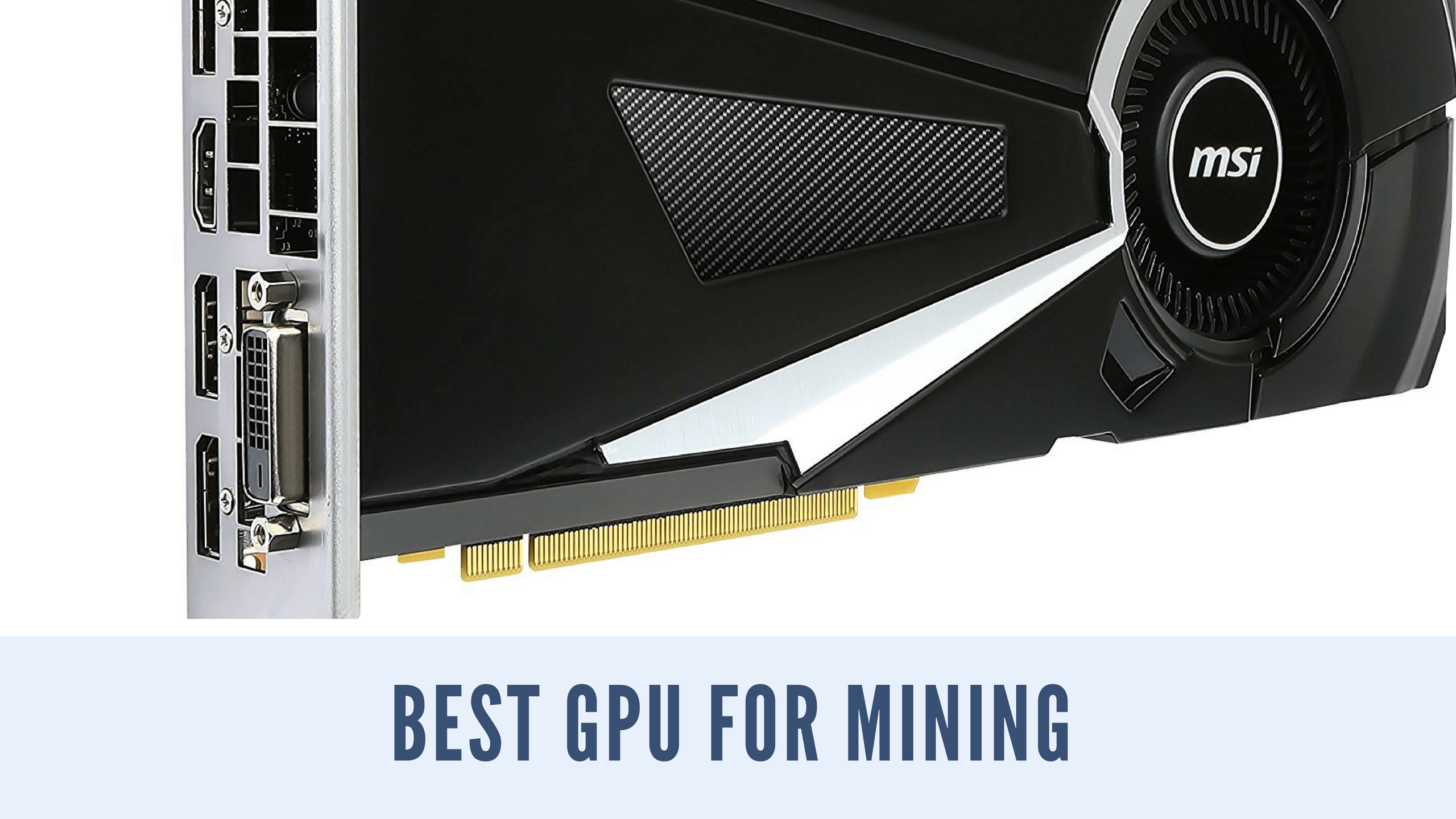












Excellent review, thanks!
Thank You,
For your positive response.
Hi and Thanks for video….I took your advice and purchased the 6 1070 ti to mine. Do I need a wifi thing to put in the celeron ? what do you reccomend?
maybe it’s called a wireless usb adapter ?
There is no need for WIFI or anything as the motherboard is not having wifi connectivity. So, you can either use LAN Cable with internet connection which I’m using to all the rigs.
Or else you can use Wireless USB adapter as you mentioned getting the internet connection. This has nothing to do with Celeron processor. You must use this to only get connectivity.
And yes, you do need connectivity for mining.
There is no need for WIFI or anything as the motherboard is not having wifi connectivity. So, you can either use LAN Cable with internet connection which I’m using on all the rigs.
Or else you can use Wireless USB adapter as you mentioned getting the internet connection. This has nothing to do with Celeron processor. You must use this to only get connectivity.
And yes, you do need connectivity for mining.
What about the 570? Why is it not included in the list?
Hey, RX 570 is a good card, no doubt. But RX 580 would be a better choice right now.
Can you advise the best bitcoin rig to build in the UK
For Bitcoin Mining You can go with Antminer S19 PRO
what would you suggest for an Ethereum rig in 2021
Hey Skydirver You can check my GPU Ehtereum Mining Rig Build.