It might be a little confusing how many graphics cards are available today & most of them are capable of mining. Ehtereum is one of the major cryptocurrency that uses the Ethash algorithm, this particular algorithm limits ASIC’s & allows only GPU mining to be performed. So, today we are going to take a look at the best graphics cards for Ethereum.
Generation over generations and years over years there has been an improvement over computing power and the same can be observed with today’s newer GPU. These newer GPU’s have better Ethereum hash rates than its last generation. As these new GPUs are built with more cores and lower transistor size they perform prominently. Currently, every new GPU has been built upon 7nm & we hope to see 5nm in the coming years.
Let’s now get to the point, we are covering this post with –
Contents
Ethereum Mining GPU Hash Rate
| GRAPHICS CARD | COIN | HASH RATE | TDP |
|---|---|---|---|
| AMD RX 470 | Ethreum | 24 Mh/s | 120W |
| AMD RX 480 | Ethreum | 29.50 Mh/s | 140W |
| AMD RX 570 | Ethreum | 26 Mh/s | 120W |
| AMD RX 580 | Ethreum | 30.5 Mh/s | 130W |
| AMD RX Vega 56 | Ethreum | 45 Mh/s | 180W |
| AMD RX Vega 64 | Ethreum | 47 Mh/s | 200W |
| AMD Rx 5600XT | Ethreum | 40.5 Mh/s | 110W |
| AMD RX 5700 | Ethreum | 51 Mh/s | 140W |
| AMD RX 5700XT | Ethreum | 52 Mh/s | 140W |
| AMD RX VII | Ethreum | 81 Mh/s | 210W |
| GTX 1060 | Ethreum | 23 Mh/s | 90W |
| GTX 1070 | Ethreum | 27 Mh/s | 140W |
| GTX 1070Ti | Ethreum | 28 Mh/s | 140W |
| GTX 1080 | Ethreum | 34 Mh/s | 170W |
| GTX 1080Ti | Ethreum | 41 Mh/s | 180W |
| GTX 1660 | Ethreum | 22 Mh/s | 80W |
| GTX 1660 Ti | Ethreum | 27 Mh/s | 80W |
| RTX 2060 | Ethreum | 29 Mh/s | 120W |
| RTX 2070 | Ethreum | 40 Mh/s | 140W |
| RTX 2080 | Ethreum | 40 Mh/s | 160W |
| RTX 2080Ti | Ethreum | 53 Mh/s | 180W |
| RTX 3080 | Ethreum | 90 Mh/s | 220W |
The graph here shows the stock ethereum hashrate of every graphics card. We can overclock these GPUs to give a better Ethereum hash rate at lower TDP.
As you can see the latest generation of GPU performs better at mining ethereum at lower TDP. Have a look at Nvidia RTX 2060 it has a hash rate of 29 Mh/s at 120W in comparison to GTX 1070Ti which consumes 140W and has about 28 Mh/s.
AMD Graphics cards have always been better at mining Ethereum & Nvidia cards better at mining Zcash (Equihash).
RTX Graphics cards which are built on Ampere & Turing architecture are getting better and better at mining ethereum. The latest RTX 3080 churns out about an enormous 90 Mh/s at 220W. Although the latest 30 Series GPU is not in stock if you could grab them at their MRP then it would be very much profitable.
Best Graphics Card For Ethereum Mining
As we already had a look at the Etehreum hash rates of every major graphics card in the market here are the best GPU for mining Ethereum –
1. RTX 3080
Nvidia RTX 3080 has recently been introduced and has done exceptionally well at mining performance. No doubt RTX 3080 is a good gaming GPU & does even better at ray tracing.
RTX 3080 has about 8704 CUDA cores and a boost clock of 1.7 GHz. Another huge boost to mining performance comes from its 10 GB GDDR6X memory. We could try out the RTX 3090 for mining as it was unavailable I could not get the hash rates.
You can get about 90 Mh/s for Ethereum mining at the stock setting if you overclock the GPU you would be getting around 100 Mh/s. Overclocking RTX 3080 would be a good option else you can also underclock the GPU to give the same hash rate for lower TDP.
Launched in Q4 of 2020 the graphics card is available for the price of $699. Do not try to buy the GPU if it priced higher than the MRP, try buying the GPU when in stock.
2. AMD RX 5700
AMD RX 5700 is our second bet for the best ETH mining card. I compared this with regards to price, TDP & hashing power. Although you can buy RX 5700XT which performs the same as RX 5700 in mining ethereum.
There can be a little price difference in between you can buy any whichever is priced lower.
AMD RX 5700 8GB of GDDR6 memory and is perfect for 1440p gaming. The graphics card has 36 compute unite with a boost clock of 1625 Mhz. It is one of the first graphics cards to be using RDNA architecture. One of the best advantages of having AMD graphics card for mining is due to their overclocking features. The cards can easily be overclocked and perform even better than the stock settings. Expect 10-20% of a performance improvement after overclocking.
As far as the Ethereum hashrate for the AMD RX 5700 is considered it gives about 51 Mh/s for the TDP of 140W. You can even overclock the graphics card and finally get 55-60 MH/s.
If we compare the cards to the previous generation of AMD cards i.e RX 580 then we can see significant improvement in hash rate and power consumption. The RX 580 consumed about 130W and output 30 MH/s. Although AMD RX Vega 64 was one of the powerful GPU you can find in the market can get a hash rate of 47 MH/s.
3. Nvidia RTX 2070
Nvidia RTX 2070 did a huge leap in performance than the last few generations of GTX graphics card. It was one of the first cards to support ray tracing for gaming and that does benefit gaming.
RTX 2070 was released in 2019 and had improved architecture with an introduction to ray tracing for gamers.
The graphics card has 2304 Cuda cores clocked at 1410 MHz & can have a boost clock of 1710 MHz. You can overclock these to gain a few more MHz. RTX 2070 has 8GB GDDR6 memory which is capable of doing 16 GB/s & a memory bandwidth of 448 GB/s.
But we are going to take a look at its Ethereum mining performance, you can easily gain about 40 MH/s. Overclocking the card would gain you extra 5 MH/s. There is lower TDP consumption in comparison to the last-gen card with regards to its hashrate. You consume about 140W while mining ethereum. The maximum power that would be consumed would be 185W.
Another reason to buy RTX 2070 for mining is due to its graphics drivers. Nvidia occasionally updates its graphics drivers which always improve the mining performance.
4. AMD RX VEGA 64
AMD RX VEGA 64 has been my favorite graphics card for mining ethereum. It not only performed well on Ethash but also on Cryptonight algorithm which mines Monero. Unlike other graphics cards, RX VEGA 64 has HBM2 memory instead of GDDR.
AMD RX VEGA 64 has 64 compute units with a base clock of 1247 MHz & a max boost clock of 1546 MHz. You will get the most optimum performance with ethereum mining with its 8GB HBM2 memory.
As far as the hash rates for Vega 64 are considered it gives about 41 MH/s for ethereum. Overclocking the card you can expect about 44- 45 MH/s. The power consumption while mining can be assumed between 180-200W.
With AMD cards it is very easy to overclock a GPU. Even with the latest AMD graphics card, you can overclock them from their official drivers themselves and no warranty void will take place.
5. Nvidia GTX 1070
We have been recommending GTX 1070 since long for mining ethereum on our blog. It not only is a good gaming card but also a good cryptocurrency mining card. Nvidia also launched GTX 1070 Ti in a year of its release to improve the performance of the base variant.
But today we are going to just talk about GTX 1070. The card has been developed on pascal architecture and has 1920 cores. Each compute unit has been base clocked at 1400 MHz & boost clock up to 1683 MHz.
GTX 1070 has GDDR5 memory of 8GB & is a good performing card.
If we look at its Ethereum hash rate it gives about 27 MH/s at 140W. You can easily get about 30 MH/s if overclocked.
The card is pretty old today but still remains in the top 5 graphics for mining ethereum.
How To Overclock GPU For Mining
There are several ways you can overclock your GPU for mining but the most prominent way of overclocking is via MSI Afterburner. MSI Afterburner not only supports MSI graphics cards but also non-MSI cards.
You can control GPU clock, Memory Clock, Temperature, Power Limit & Volt. You can adjust these settings to gain the ideal mining hash rate.
Here is how you can overclock your GPU –
- Install or Update your Official Graphics Driver.
- Download & Install MSI Afterburner on your mining rig.
- Open MSI Afterburner.
- Now you can see various options like Voltage, Power Limit, Core Clock, Memory Clock. You can now adjust them as you like.
- While changing the option you can observe a change in GPU hashrate.
- You can overclock your GPU by increasing the Memory clock & Core Clock.
- Increase the fan speed to keep the GPU cooler.
- Decrease the power limit to gain more hashrate at low power consumption.
- To be safe you can limit the GPU temp.
This is the best way to overclock your mining rig. This can also work on a mining rig no matter how many GPUs you have attached.
Conclusion
It has always been observed that the newer generation of graphics card gives more hashrate at lower power consumption. I’m yet to analyze the recent Nvidia 30 Series with AMD 6000 series. We might additional power towards these cards.
But my pics for the best Ethereum card would be RTX 3080 followed by AMD RX 5700. Overclocking is always an art of churning more from these cards.
If you have more questions about these GPUs then let me know in the comments below.
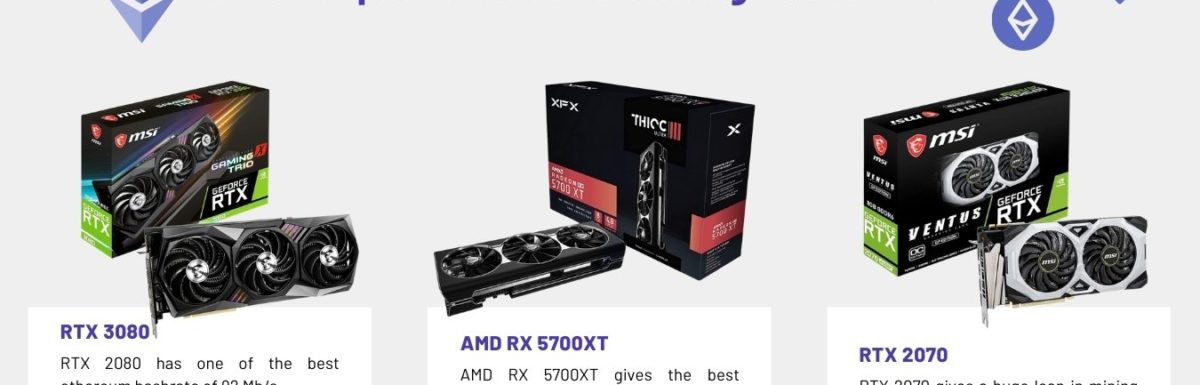






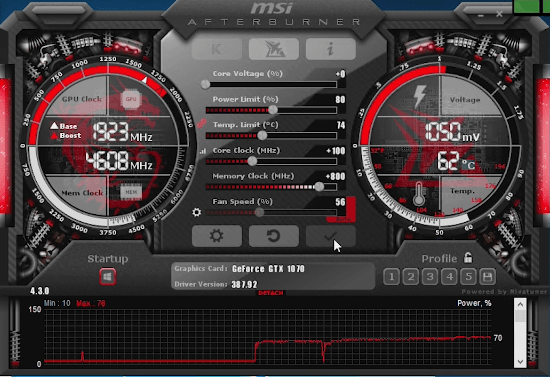
Where do the 3060, 3070, the TI versions, and the 3090 rank in here?
Would soon update the article