If you are currently around figuring out what PCIe or Risers are, you might have heard these words. Today we are going to sum what are RISERS and why they are used and are essential!
You can easily classify cryptocurrencies into two main categories – mineable and non-mineable. Non-mineable cryptocurrencies usually verify transactions by some form of voting.
On the other hand, mineable cryptocurrencies use Proof of Work algorithms to mine blocks of transactions. Examples of mineable cryptocurrencies include Bitcoin, Ethereum, Monero, Zcash, etc.
Read: Proof of Work & Proof of Stake – What are they all about?
So apart from investing and trading, another way to earn some money from cryptocurrencies is mining. Mining nodes are equipped with special hardware to mine the said cryptocurrency. These miners can be ASICs, GPU rigs, or even CPU rigs.
Whenever the cryptocurrency network generates a new transaction block, it announces that to the miners. Then the real race begins. The miners work to find the ideal hash of the transaction block. The first one to find the hash gets the block reward from the network.
We have published a few articles on how to build mining rigs. We also have articles on choosing components and parts for your rig. But we have not spoken about PCIe risers much.
Read: 13 GPU Profitable ZCash Mining Rig – 2020
So I thought it would be a good idea to make a post about it. So in this post, we are going to talk about PCIe risers. And I am also going to suggest some for your next rig.
Contents
Why Do We Need PCIe Risers For Mining?
First of all, let’s answer why do we need the PCIe risers. If you have seen motherboards, you most probably have noticed the PCIe slots. If the motherboard is not explicitly made for multi-graphics card operation, then chances are the PCIe slots are incredibly close to each other.
This a big issue since you will not be able to insert multiple graphics cards on the motherboard. But let’s suppose the motherboard is multiple graphics cards friendly.
Even then, usually, you will be able to connect only three graphics cards at the most. So all the other PCIe slots will go unused. Why invest in another expensive motherboard when you can connect multiple to just one.
Just as the name suggests, a PCIe riser’s main task is to physically “rise” the PCIe slot. A PCIe riser usually has two main components.
It has a small PCIe x1 card that attaches to the actual PCIe slot on the motherboard. There is also a full-size PCIe slot just like the one on the motherboard. And the graphics card connects to this slot instead. Both of these cards are connected by a USB cable.
By raising the graphics cards away from the motherboard, PCIe risers allow us to connect multiple cards without any hassle. Not only this, but it also allows us to place the graphics cards conveniently.
So we can cool the cards better & also more comfortable to maintain the graphics cards. So I would say a PCIe riser also increases the lifespan of your graphics card indirectly.
Read: [How To] Maintain & Cool Your ASIC & GPU Mining Rigs
Different Types of PCIe Risers
There are mainly two types of PCIe risers. Let’s discuss them below.
1. Underpowered PCI-E Risers
As the name suggests, an unpowered riser does not have provisions for connecting external power to the PCIe slot. Sometimes unpowered risers are called ribbons or extension cables.
2. Powered PCI-E Risers
A powered PCIe riser is the complete opposite of an unpowered PCIe riser. These risers usually have a four-pin Molex port to supply power directly to them.
Powered VS Underpowered PCI-E Risers
This is a bit of a controversial question. Powered ones allow you to supply +12V directly to it. So reduces the chance of frying your motherboard.
Then some people argue that current graphics cards use external PCIe power connectors to draw electricity. So they don’t draw that much power from the PCIe slot itself. That is why using an unpowered riser won’t cause any trouble.
But in my opinion, it’s safer to use a powered one over an unpowered PCIe riser. Some of the newer mining oriented motherboards also have additional Molex slots on the board. Examples include ASRock H110 Pro BTC Plus, ASUS B250 Mining Expert, etc.
Read: Choosing GPU Mining Motherboard – 2020
What To Look For In a PCIE Riser?
A PCIe riser is not a complicated piece of hardware. So there’s no point being too picky about choosing the PCIe risers. Instead, invest that time into choosing other components like graphics cards, motherboards, etc.
But I do suggest getting a powered PCIe over an unpowered one. Also, try looking for a PCIe riser with USB 3.0 support. Keep a close eye on the reviews of a PCIe riser too.
Best PCIE Riser For Cryptocurrency Mining
To make the mining experience hassle-free I have picked two best-selling PCIe risers from Amazon.
1. Osprey 6 Pack PCIE Riser Adapter Card for Crypto Mining
There’s not much to talk about it. I have personally used this product for my rigs. These risers have worked perfectly for me, and so have most buyers on Amazon.
The risers cost only $9.48 per piece and $43.88 for the six-pack. I suggest not using the Molex to SATA power cable provided by the manufacturer.
Instead, attach a Molex line from your PSU.
2. FebSmart PCI-E Riser
This product is new on Amazon and selling out like hot cake! I have also used this riser for one of my rigs. The Febsmart risers have four capacitors in their circuit.
Instead of Molex connectors, these risers use six-pin PCIe connectors like most graphics cards. They also provide six-pin PCIe to SATA cable, but I don’t recommend using them.
Febsmart risers sell either in packs of two or packs of six. It would be cheaper if you buy it in 6 packs would cost below $50.
Conclusion
This brings us to the end of another guide. I hope you enjoyed it like all our other articles. Coinsuggest’s mission is to educate netizens about cryptocurrencies and mining. And I believe this post has helped you in choosing the PCIe risers for your next build.
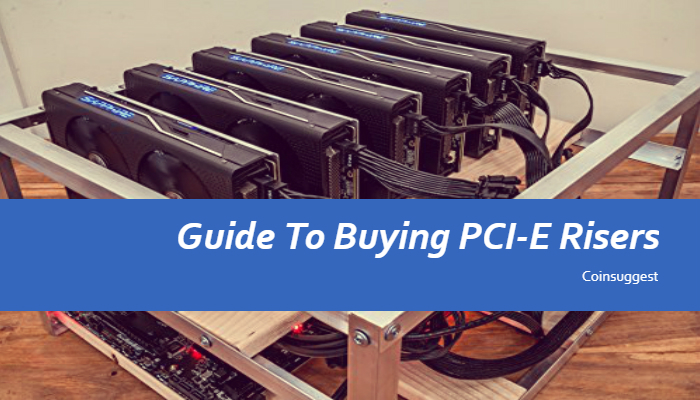

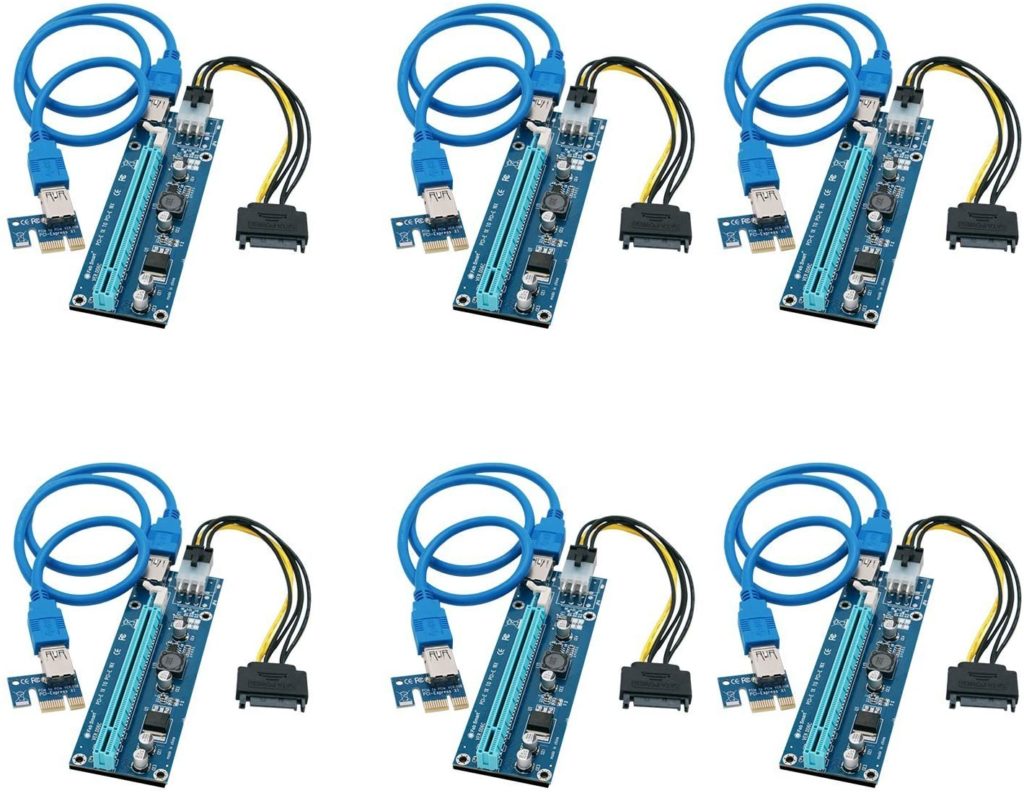
i am running an intel i7 9700f cpu and have a amd crossfire motherboard. Just have one 2060 super gpu and was planning on running a second gpu with risers. would another nvidia card like (1080 ti) be connected thru riser or it needs to be the same gpu ?
You can attach any graphics card. Be it Nvidia or AMD to your current setup.
How do you calculate how many risers are needed for a large mining rig? Is it 1 per GPU?
yes it is 1 per GPU