You have probably heard about hardware wallet? If not, we will explain it to you and help you out choosing the appropriate and best hardware wallet to store your crypto coins.
Cryptocurrencies are digital assets that are decentralized in nature. It means that there are no centralized authorities to control these. Technically you are your own bank when it comes to cryptocurrencies. So it would help if you chose a medium to store your funds. And these “mediums” are called wallets.
Now wallets can be of many types. According to their mode of operation, we can classify cryptocurrency wallets into two main categories. They are either online wallets or offline (cold storage) wallets.
Then again, we can classify wallets into three main categories according to their platforms of operation. There can be software wallets (web, desktop, mobile), hardware wallets, and paper wallets.
Read –
Beginners Guide to Cryptocurrency – Buying, Trading, Selling.
Contents
WHAT IS A HARDWARE WALLET?
A hardware wallet is a specialized device that securely stores sensitive cryptocurrency wallet information. Hardware wallets can be a single currency or multi-currency.
But most modern hardware wallets are generally multi-currency and multi-account. So it means you can not only store different cryptocurrencies within a single wallet, but you can also have multiple wallets of a single cryptocurrency.
Usually, these wallets are tiny devices, often not bigger than a flash drive. Having a small form factor makes it easier to carry it around and to hold it.
You can connect a hardware wallet to a computer using a USB cable. Some hardware wallets also allow you to connect them to mobile phones using OTG cables.
When it is connected to the computer, you can interact with the wallet through proprietary interfaces. You can access your funds on the control panel, send them if you want to, or even create a new wallet.
A hardware wallet itself is a mini-computer that stores your cryptocurrencies in a tamper-proof and cryptographically secure environment.
They usually have a small built-in display for ease of use and two or more buttons. Hardware wallets not only can store cryptocurrencies but can also work with 2-factor authentication and passwordless login.
Some of the very popular cryptocurrency hardware wallets are Ledger Nano S, Trezor, KeepKey, etc.
HOW DO THE HARDWARE WALLETS WORK?
The working principle of a hardware wallet is straightforward; it creates secure cryptocurrency wallets for you. And how do they do it is also very simple. When turned on for the first time, a hardware wallet prompts you to create a PIN for your device.
The PIN is a personal identification number or password, usually 4 characters (numeric) long. It is the most basic security feature a hardware wallet can provide. You need to enter the pin every time you turn the device on to prove that you are the owner.
But what if you forget the pin?
When creating a new user instance from scratch apart from the pin, the wallet also prompts you with a set of random words. This set of words are called the recovery phrase and can contain 12, 24, or even 36 words.
It is essential to note these words down in the correct order.
Because the recovery phrase is your only tool to reset the pin, you need to enter the recovery phrase word by word in perfect order for resetting the pin. Not only this, but you can also recover your funds and wallet information using the recovery phrase.
Now that you know the importance of the PIN and recovery phrase, you might wonder how I interact with the wallet.
For that, you need to connect your wallet to your computer. Some hardware wallets may require proprietary drivers to operate smoothly, while others may be plug and play.
But in both cases, you need a user interface actually to access the wallet. In most cases, the UI is a Chrome plugin.
You can see your wallet information from the wallet interface, send cryptocurrencies to other wallet addresses, and edit security options.
Let’s assume that you already have some funds in your hardware wallet. And now you want to send a small amount to your friend’s wallet. You can do this by choosing the send option and entering the number of coins you are willing to send.
When you do that, you need to confirm the payment by physically pressing the confirm button on your hardware wallet.
WHY SHOULD YOU BUY A HARDWARE WALLET?
Well, for starters, a hardware wallet is the most secure way of storing your cryptocurrencies. You can never really go wrong with a hardware wallet.
I am yet to hear a single valid incident when a hardware wallet was hacked because it cannot be hacked! So if you are heavily invested in cryptocurrencies, then moving your fund to a hardware wallet should be a priority.
A hardware wallet can only be hacked when the hacker gets access to the device physically. And even in that case, the hacker needs to know the device pin.
Some hardware wallets allow you to create multiple instances that unlock with different pins. That way, you can create multiple fake accounts and the main account.
HARDWARE WALLET VS SOFTWARE WALLET
Software wallets can be web-based, desktop-based, or mobile-based. In the case of most web-based wallets, you don’t have access to the private key.
The web wallet company stores these private keys. So a trained hacker may steal all those private keys and gain access to the wallets. In cryptocurrencies, whoever has the private key is considered the real owner of a wallet address.
But what about desktop-based and mobile-based wallets?
Most of these wallets allow you to export your private keys as well as import.
But even if you have access to the private keys doesn’t mean that you cannot be hacked. Malware can hijack your computer or mobile phone and can gain access to the wallet.
In the case of a hardware wallet, it is not really possible. A hardware wallet contains the private keys in an encrypted format. Whenever you try making a transaction, the computer contacts your hardware wallet for confirmation.
You need to confirm the transaction by physically interacting with the device. After confirming the hardware wallet does the transaction within it and sends an acknowledgment to the wallet interface. So the private key never leaves the hardware wallet no matter what.
HARDWARE WALLET VS PAPER WALLET
Back when hardware wallets were not available, paper wallets were considered the most secured ones. Because like hardware wallets, they are also cold or offline wallets.
A paper wallet is a piece of paper that contains both the public wallet address and the private keys. They can be generated online and written down on a piece of paper. Or you can even download randomly generated printable paper wallets.
But paper wallets are not “steal proof.” If someone steals your paper wallet or gains access to the private keys, consider your funds gone.
BEST HARDWARE WALLET FOR 2020
The top three hardware wallets on the market are Ledger Nano S, Trezor, and KeepKey. Each of these wallets does the basic task efficiently, that is, to securely store your funds.
But other factors set them apart. So while doing my research to find out the best hardware wallet among these three, I took into account a few things.
And these factors are –
- Which hardware wallet supports the most currencies.
- Which hardware wallet has the best after-sales service.
- Which hardware wallet is more user-friendly.
- And other general features like size, build quality, price, etc.
After carefully checking out all the three contenders, I can safely say that the best hardware wallet for 2018 is the Ledger Nano S.
LEDGER NANO S
The Ledger Nano S is an extremely portable flash drive size hardware wallet from Ledger. It is only 60mm in length in its compact form and 98mm in length in the user mode.
This hardware wallet is made out of brushed steel and plastic and feels very well-built. It has a small bright mono-color OLED display and two buttons on the top. The right side button is for confirming, and the left side button is for rejecting.
But pressing them together also works as confirmation in some cases.
The hardware wallet is based on dual-chip architecture. So it has two chips – the ST31 H320, which is cryptographically attested, and the STM32F042.
The Ledger Nano S can be connected to your PC and a mobile phone using a USB cable.
In the box, apart from the device itself, you get a USB cable, some accessories, a recovery sheet to write down the recovery phrase, and an instruction manual.
Also, each Ledger Nano S is entitled to a 2-year warranty. The unit only costs $70 or €58.00, making it a great investment for every cryptocurrency enthusiast.
FEATURES OF THE LEDGER NANO S
Now let’s talk about the features of the Ledger Nano S –
MULTI-CURRENCY
The Ledger Nano S supports 23 cryptocurrencies in total. From Bitcoin, Ethereum to altcoins like Ripple, Zcash, Quantum, etc., it supports all.
Actually, the Ledger Nano S supports the highest number of cryptocurrencies than any other hardware wallets.
List of cryptocurrencies supported by the Ledger Nano S –
- Bitcoin (BTC).
- Bitcoin Cash (BCH).
- Bitcoin Gold (BTG).
- Ethereum (ETH).
- Ethereum Classic (ETC).
- Litecoin (LTC).
- Dogecoin (DOGE).
- Zcash (ZEC).
- Ripple (XRP).
- Dash (DASH).
- Stratis (STRAT).
- Komodo (KMD).
- Ark (ARK)
- Expanse (EXP).
- Ubiq (UBQ).
- Vertcoin (VTC).
- Viacoin (VIA).
- Neo (NEO).
- Stealthcoin (XST).
- Stellar (XLM).
- Hcash (HSR).
- Digibyte (DGB).
- Qtum (XST).
MULTIPLE APPLICATION SUPPORT
The Ledger Nano S is not only a multi-currency hardware wallet, but also is a multi-app device. It supports the FIDO certified universal second-factor authentication, which allows it to work with Google, Dropbox, Github, Dashlane, etc.
It also supports GPG and SSH, which allows you to make your own applications.
EXTREMELY SECURE DUAL-CHIP ARCHITECTURE
As I mentioned above, the Ledger Nano S has a cryptographically attested dual-chip architecture. Each chip handles its own tasks, thus making the device tamper-proof.
Plus, the device is also malware proof since you need to press the buttons to confirm a transaction.
EASY RESTORE
Using a 24-word backup phrase makes it very easier to restore the device or recover funds in case of theft. You can recover your wallets on another Ledger Device or any other wallet supporting BIP39 or BIP44.
GREAT AFTER SALES SUPPORT AND ACTIVE DEVELOPMENT
One of the most convincing things about the Ledger Nano S is its 2-year warranty period and after-sales support.
The development team is also very active and rolls out frequent firmware updates to keep the device up-to-date. Whenever a new cryptocurrency becomes famous, you can be sure that Ledger will add it to their list.
FINAL WORDS
I tried my best to critically analyze all the popular cryptocurrency hardware wallets in the market. Rest assured, this whole process was unbias. I have used all the three hardware wallets mentioned here.
So I know how they stack up against each other. While the Trezor has a better display and larger buttons, the build quality doesn’t feel up to the mark. And the lack of support for newer altcoins does not help it either.
Then there’s KeepKey – the build quality is quite impressive. Overall, a great device, especially the nice crisp display. But again, the lack of support for newer cryptocurrencies and unimpressive after sales support push it away from the spot.
However, the Ledger Nano S is the jack of all trades. That’s why it is worthy of receiving the title of the best cryptocurrency hardware wallet.
Have you yet invested in cryptocurrencies? Here are a few cryptocurrencies to invest in 2021.
-
Ledger Nano S
-
Trezor
-
Keep Key



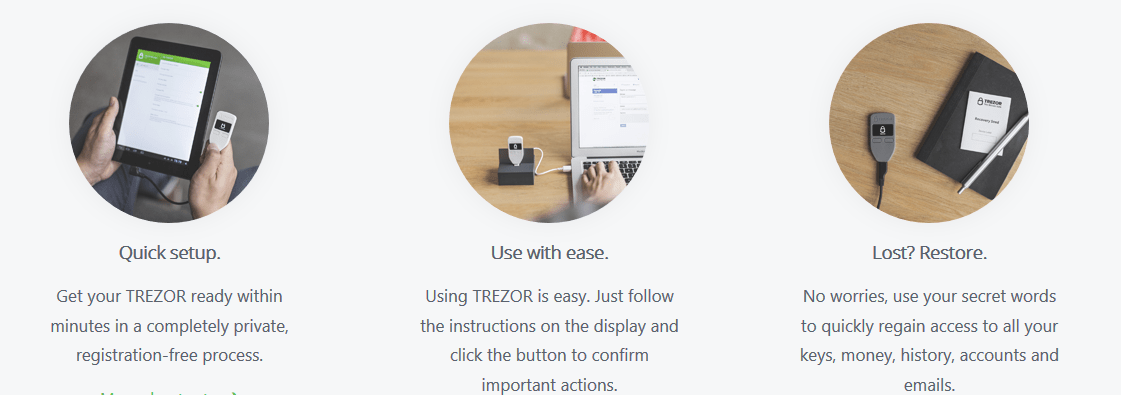



So I guess for coins like Stellar and Tron you have no other option but to leave them on the exchange? With 2 step verification, are you still at the same risk of having someone hack in and taking your investment? While there are risks, how great are they? I’ve had them on the exchange now for 2 weeks.
Might they be added in future as Ledger as good support and they always release the support for new coins.
As far as TRX and other coins are considered! I too have them stored on the exchanges on – Binance.