After analyzing every graphics card it has become very hard to choose the perfect graphics card for mining. So, I went out researching for the best graphics card for mining Monero (XMR). I tested out hash rates on a few GPU and came out with some interesting figures in 2020.
None other than Vega Series. They are pretty good at mining Monero and also the card will pay off itself very easily in less time.
Vega 64 & Vega 54 are two cards that you can use for mining XMR.
Without further ado let’s get started to build our 6 GPU Monero Mining Rig –
Note – This mining rig can also be used to mine Electroneum as they have similar hash rates. ETN is based on the cryptonight algorithm the same as Monero.

Monero (XMR)
It is very important to choose the most efficient and profitable GPU for mining Monero. One good fact about mining Monero is that it uses very little electricity in comparison to mining other cryptocurrencies.
I analyzed that while mining Ethereum there was much use of electricity and the very loud noise has been created due to fans speed that I had to increase for keeping the stable temperature. But, when I had to shift to mining Monero I was able to see that there was lesser noise generated and less use of electricity.
So, to choose a profitable graphics card for mining XMR – We have to take care of the following things :
- Hashrates.
- Power Usage.
- Price.
With these three things, we can calculate our ROI (Return Of Investment).
Here are the VEGA 54 & 64 hash rates for Monero & Electroneum.
Although, there are several cards available in the market Vega 56 & 64 has the best output for mining Monero.
Note – These hash rates are without overclocking. You may overclock them to get high hash rates.
E.g VEGA 64 delivers 1200 H/s by default. You can get 1700 & up by overclocking it.
Contents
6 GPU Monero Mining Rig Build – VEGA
I have made this as a detailed post by including everything that you will need to build your rig. I have also included Amazon links for you to easily purchase. Anyway, I have also included a few problems that I face and how to solve them.
Keep reading till the end and I will tell you – how you can gain more profit than usual mining.
Our mining rig will consist of –
So, let’s start with the hardware components required to build our XMR mining rig.
1. Radeon RX VEGA 64 8GB
You will need 6 of them.
As we had a look at the hash rates delivered by different GPU’s it is obvious that we will go with RX VEGA 64. Radeon RX VEGA 64 is one of the best graphics cards manufactured by AMD.
The hashrate delivered by VEGA RX 64 is about 1200 H/s for both Electroneum &Monero it uses a TDP of 250 W. Without going for any AMD RX 480 or RX 580 it is better to go with VEGA cards.
One important thing that you must know about VEGA 64 cards is that they are limited to 2 units per user. But, I have made it easy for you to include all 6 GPU’s in one link.
Here is a simple calculation that will help you –
1 x RX VEGA 64 will output – 1200 H/s at 250 W. (XMR & ETN uses less power than that I have mentioned).
6 x RX VEGA 64 -1200 x 6 =7200 H/s.
You will be able to achieve 7200 H/s for mining Monero with this rig.
2. ASRock H81 PRO BTC R2.0 LGA 1150
There are several motherboards that can be used for mining but ASROCK H81 PRO BTC is used by several miners including me.
You can have a look at my article on best mining motherboards.
ASROCK is one of the leading manufacturers of mining motherboard. Their recent 13 GPU mining motherboard was a huge success.
So, talking about this particular motherboard – you can attach all 6 GPU’s without any problems. You can easily connect your VEGA 64 Graphics Cards to the motherboard by RISERS.
This motherboard supports DDR3 RAM – But, this will not cause any problems. This motherboard has LGA 1150 where you can use your Intel Processor.
This motherboard has a total of 1x PCI-Express 2.0 x16 Slot, 5x PCI-Express 2.0 x1 Slots.
Also, this motherboard is priced very low in comparison to other mining motherboards.
3. PCI-E 16x to 1x Risers
RISERS are a very important part of GPUs. These help us to attach all the GPU’s to the motherboards.
Our motherboard supports 6 GPU’s so we need 6 Pack of RISERS. These RISERS attach to the graphics cards and go to the motherboard’s PCIe slot.
These also help us to arrange the graphics cards on our mining rig frame.
RISERS cost about $50 and you can easily get them. But make sure that you don’t buy them separately. Buy them with other components of the rig.
4. Patriot Signature 4 GB DDR3
ASROCK motherboard supports DDR3 RAM. So, we are going with 4GB DDR3 RAM for our mining rig.
It doesn’t matter if you are using 4GB or 8GB RAM. Your mining efficiency will be the same with both of them. So, let’s go with 4GB instead.
5. Intel Celeron Processor
We do need a processor to run our mining rig. But, here is one thing you should know that we are going to achieve GPU mining, not CPU mining. So, our processor doesn’t matter for mining. It is only required to boot up and run the mining software.
So, it’s better to not waste your money buying high-end processors like i3, i5, or i7. Let’s go with Intel Celeron.
Intel Celeron is good with supporting all the GPU’s attached. Also, we need LGA 1150 socket supportable processor as our motherboard need. This processor does support our motherboard.
I have observed people buying the LGA1151 processor for this motherboard which does not support it.
6. SanDisk SSD PLUS 120GB
For faster processing, you need to go with SSD. Although you can use HDD for a mining rig, they are slower in terms of speed.
The reason I recommend you to use SSD is that when you build your first mining rig you will have to restart your mining rig several times. To reduce your boot time it is important to go with SSD.
In some cases, your mining rig may turn off! & to again boot up you will have to wait for several minutes. Time is very important in mining.
Another excellent example of SSD is that they use very little energy. So, there are two advantages of SSD – speed & less power. Including two disadvantages – expensive & less memory.
But SSD will not disappoint you with the given price range. 120GB of SSD is enough for mining with this Monero Mining Rig.
Sandisk is one good manufacturer of SSD.
7. EVGA 1000 GQ, 80+ GOLD 1000W
You need 2 of them.
I like to be very precautions in terms of using PSU for mining rigs. If you choose the wrong power supply unit for your mining rig then you will blow off your mining rig.
Here is how we are going to choose our PSU for the Monero mining rig –
We have 6 GPU with each hungry for 250 W.
So, 6 VEGA 64 will need – 6 x 250 = 1500W.
Adding, CPU + SSD + Motherboard = 200 W
Therfore, we require total of – 1500 W +200W = 1700W.
The remaining will be kept as a reserve if needed and we will be on the safer side to run our mining rig.
The reason I’m using 2 x 1000W PSU is that if you have to buy one 1500W PSU and another 500W of PSU you will be wasting much of your money.
As higher power PSU is costlier than that of buying 2 x 1000W of PSU.
I hope this speculation helps! Comment down below!
8. Thermaltake Dual 24-Pin Mining Adapter Cable
As we are using 2 x 100W PSU we have to run these in sync. For that, we need Thermaltake Dual 24-Pin Mining Adapter Cable. This adapter cable attaches to both the PSU and will attach to the motherboard.
It’s not that complicated to use. But it does help in running two power supply units together.
Mining adapter cable does not cost a lot so it’s better to order with all the components.
9. ATX Power switch
There is no button on the motherboard to start your mining. So, you need ATX Power Switch to power on and power off. You can even do it manually without a power switch. But, it will be very annoying and a lot of work.
These are small cables but make our mining life easy.
10. OS
You don’t have to be more confused about using any operating system. You can use your regular operating system, such as Windows.
I have used Microsoft Windows 10 in my recent rigs and they are running well. Windows has a good graphical user interface and is easy to use.
Linux is also good to start mining. It is free but the initial start will be a little hard if you are not familiar with Linux.
11. Mining Rig Frame
Although, I don’t advise you to buy a mining rig frame – I would highly recommend you to build your own mining rig frame. This can be built with some aluminum rods.
You must be aware that there is enough airflow to keep the Monero Mining Rig cool. It should not be too close to each other.
One more thing that you must remember is that you are using 2 PSUs so sufficient space is required.
If you do want to build one you can buy Kyerivs 6 GPU mining rig frame.
But, save some money and build your own mining rig.
Conclusion
Mining Monero is still profitable and with this rig, you will have a good payout.
Talking about payouts – How much will you generate with this 6 GPU VEGA 64 Electroneum Mining Rig?
This 6GPU Monero Mining Rig generates 7200 H/s with the current difficulty, you will be able to mine more than $600. But you can always mine more than $800 by BIOS mod.
UPDATE – As there has been a recent price hike in Monero you can actually get more than $800 as profit each month. I highly recommend mining Electroneum as its difficulty is very low.
Talking about electricity – Monero mining does not consume much electricity. It is more power-efficient than any other cryptocurrency mining.
One good idea of getting your initial investment back is by –
If you mine 1 XMR this month, then you will not sell it immediately. When the price increase then it’s the best time to sell.
I do recommend you keep your XMR in a hardware wallet like Ledger Nano S.
Do you want me to assist you in building a mining rig personally? Contact me at – [email protected]
Total ~ $4604 (Estimated)
VEGA 64 Mining Rig

Product Name: 6GPU Monero Mining Rig
Product Description: With 6 x VEGA 64, it is very easy to receive better hashrates.
Price: ~ $4604
-
Overall Rating
Summary
VEGA 64 Graphics delivery good hashrates. If we do calculate the hashrates, 1 card can easily pay off itself within 80 -90 days. This is one of the best Monero Mining Rig that you can build yourselves.
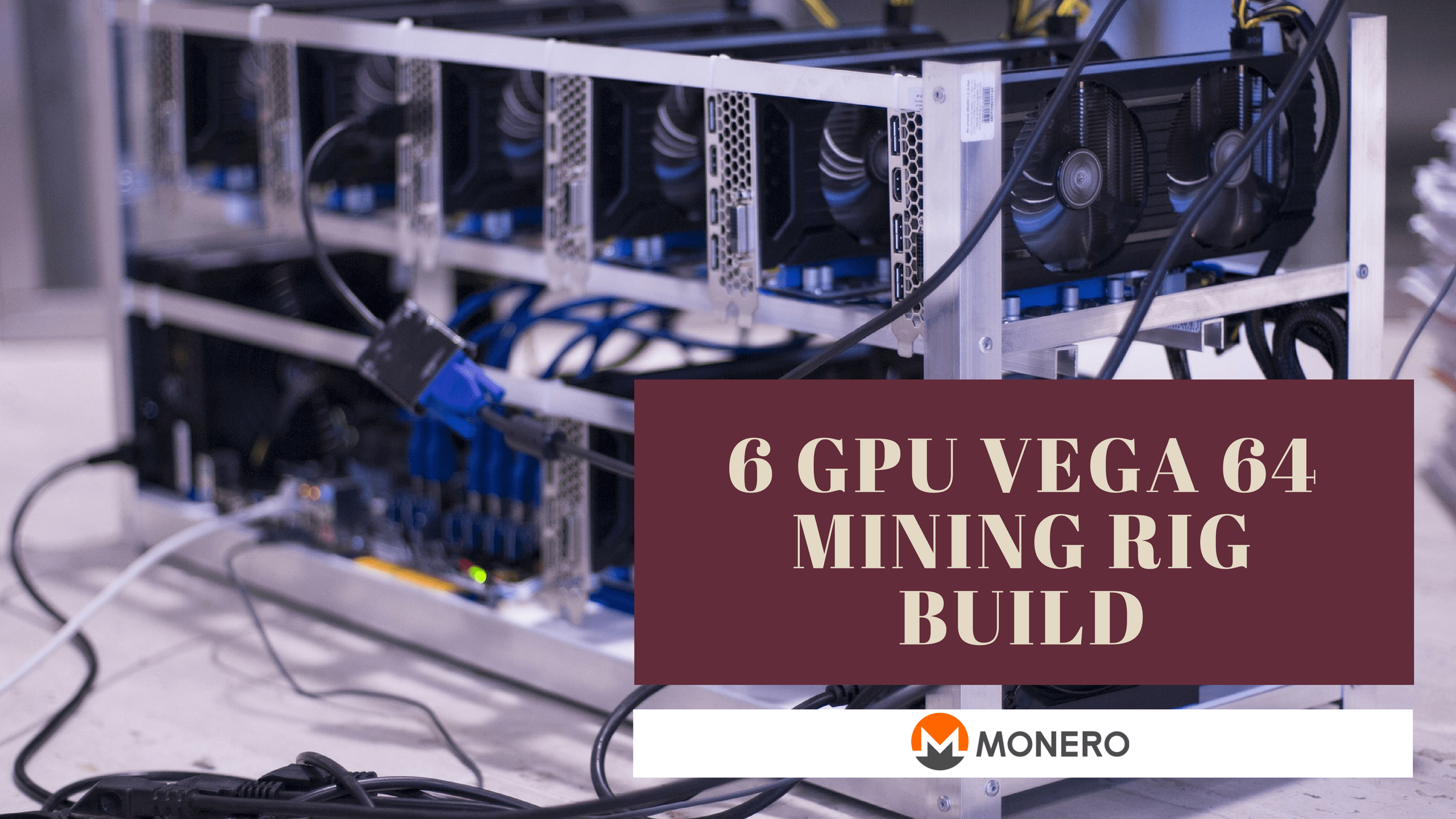
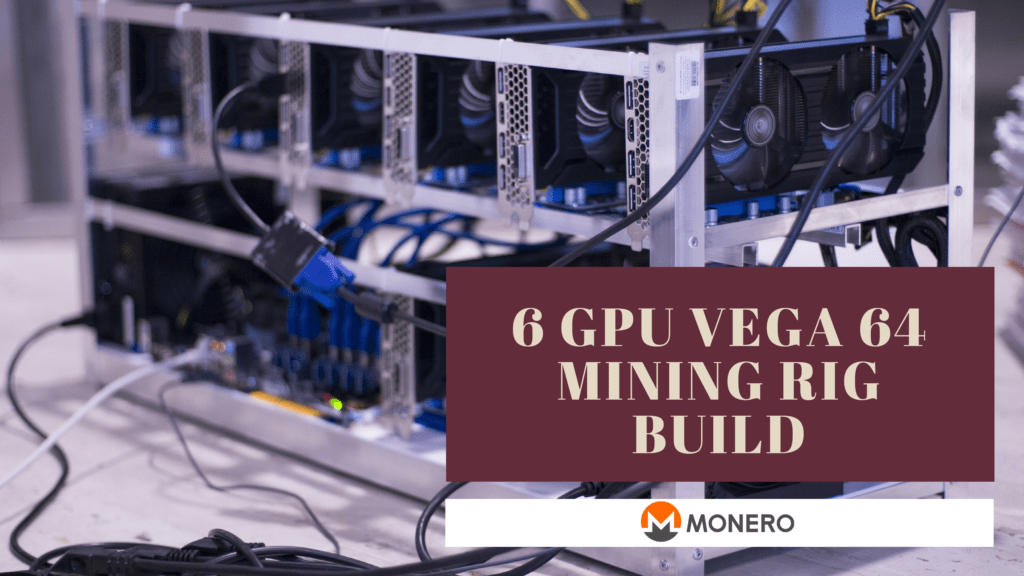
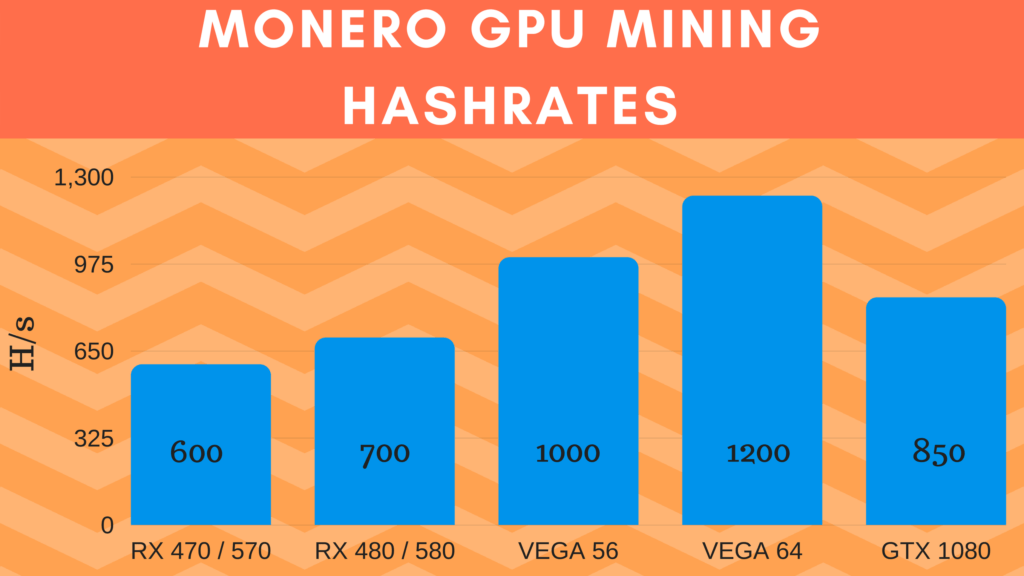

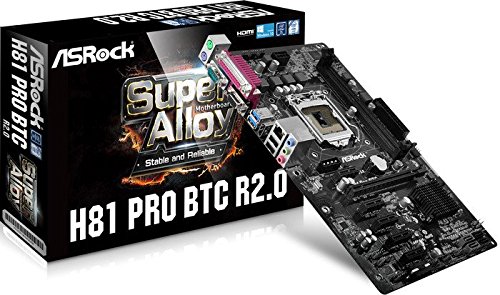
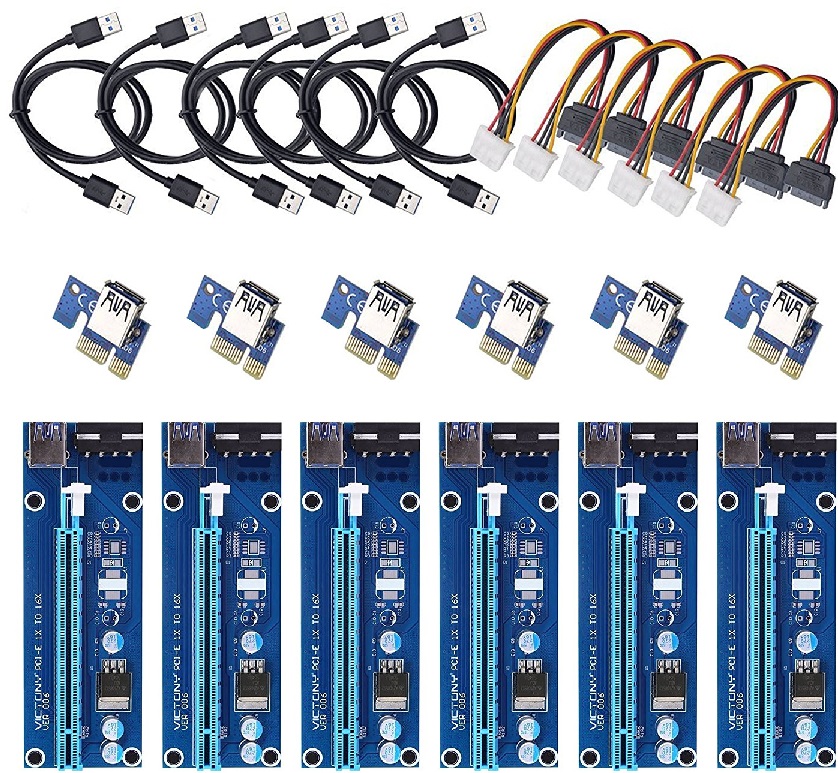

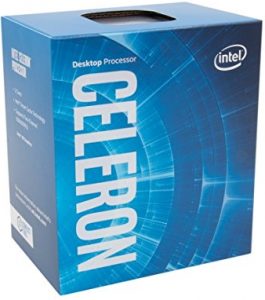
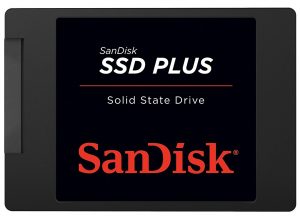

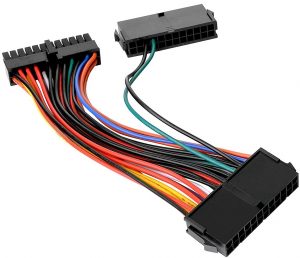

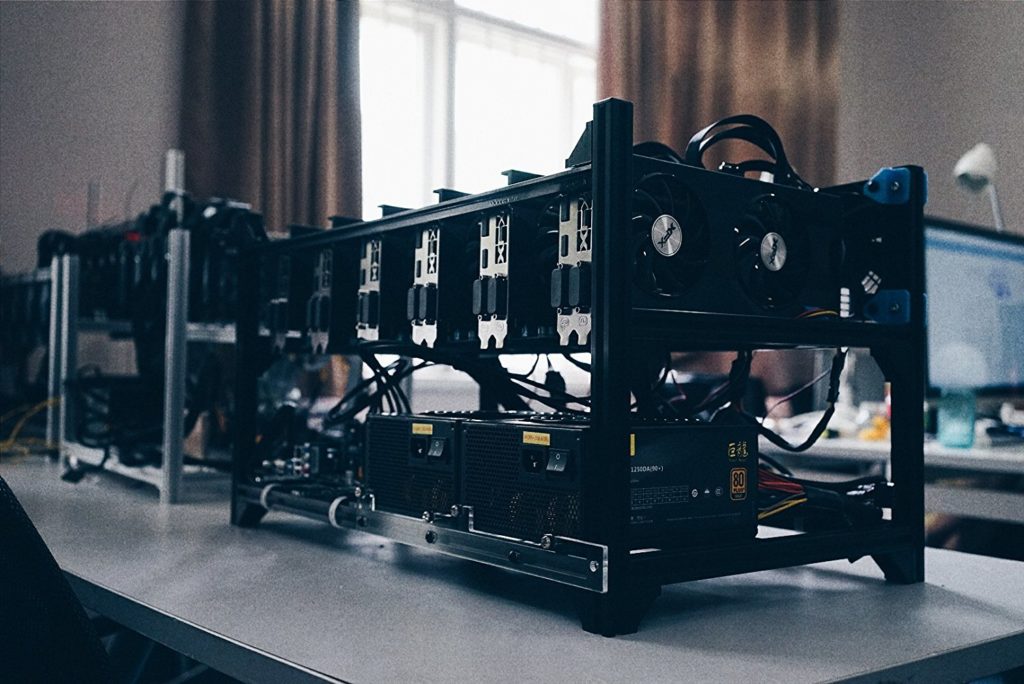

you should be getting 2000 H/s with these cards
Yes you can achieve 2000 H/s with Vega 64 & it easily gets paid off. But you will have to overclock your card.
Thanks for your valuable comment.
Actually, you UNDERCLOCK the card. By using AMDs Windows 7 and Windows 10 Blockchain Driver, and spending some time optimizing the config, my Gigabyte Vega RX 64 Gaming OC edition cards are pulling ~2152 H/s. Using less voltage than stock settings, and the core clock is slower.
You dont mention anything about cooling or what fan you used.
Is it very noisy?
Not much…. I keep them in my office and it does not bother me… But expect some noise..
Ok so after building this rig using the coponents mentioned I started it up and my monitor did not pick up a signal, same with my tv.
I then swtiched the system on with only one PSU powered (big mistake) this somehow fried both PSU and possibly the motherboard.
I replaced with the Biostar TB85 and a single 1000w PLATINUM psu and reattached everything using only 1 GPU and riser. It boots good everything comes alive but STILL no signal from my monitor.
Please help
my email is [email protected]
Never use a single PSU if you are attaching all the GPU.
So first of all remove all the GPU.
Now remove all the RISERS.
Now put a single GPU on the motherboard without using any riser it will get attached.
So, now you will need an HDMI cable i.e of monitor and attach it to back of the card.
This will help you start the rig. When you start it boot with the OS. Install all the drivers.
Restart.
Then you will have to shutdown the rig. Until this moment you you have been using single PSU and that’s ok as we are using single card.
So, remove the GPU. Attach all the RISERS and attach all the GPU.
Attach PSUs. With dual cable. Where both attached 16 or 24 pin combine with each other and go directly to motherboard.
Now start the rig.
Everything will work fine.
Thanks for all the great articles. Ive read most of them and appreciate this site alot. Im in the process of planning my build and was wondering if I could use an add2psu instead of the thermaltake dual psu cable???
Thanks
Hi, thank You!!
Never used add2psu. But I would highly recommend you Thermaltake. As I’m personally using it and does not disappoint me. It costs less.
Hi, I bought the same exact parts for I am building one. I got done building it and was all cakewalk till the 4th card. Can you help me why my 5th and 6th card are not showing up on the device manager? Risers are all good. Cards are powered and fans spinning when i power the rig. Reply would be much appreciated. Thanks a lot!
HI!! There should not be any problem with the hardware. It should be some problem with software. Try installing latest drivers. You may wanna try AMD’s mining edition of drivers – https://goo.gl/uLtqG4 . Keep updating.
Thank you for the response! Tho the error was mine all along. It was the chipset driver of the mainbord!! But thank you so much! Keep it up! Now i go mining! ^_^
Hello Mr. Soham,
I’m from India. I would like to build a gig for mining xmr. May I know will these specified parts are available in India? If not can you suggest some alternative
It is very hard to find Vega cards in India. I do doubt that you can find that cards if you contact some famous hardware dealer. It might not be available with him. But do tell him that make it available.
If not then go with GTX 1070 cards.
Why not try –> https://www.amazon.cn or Alibaba asyour choice.
Works for me in Sweden..
Hey there! You can use any of them but i do prefer Amazon it might be from any country. That’s just because I trust them. You can always use the one that you trust.
I’m considering building this rig. I’m new to mining so I have a question. Can I mine XMR and ETN at the same time? If so, how do I do that? Thanks for all of your articles.
Hey! Thanks! Claymore has the capabilities of dual mining. But I would have to have a look if we can do that. As per me, it can be possible as both of them are on the same algorithm, So it might work.
Hi Soham,
Thank you so much for the explanation of the rig with vega64 cards. I followed every step of you on buying all the parts I could get my hands on. The cards are a damn pain in the ass though. Dealers promise me overtime 2 days of delivery and I still have no cards since early December. One dealer made a promise to deliver them on the 15th of Jan. We’ll see. Anyhow, I managed to buy one EVGA 1000GQ 80+ Gold 1000W, which was also as painful in the ass as the GPU’s. But now I cannot find anywhere the same GPU. EVGA has an other one called: EVGA SuperNova 1000G3 1000W Black. This one is fully Modulair PSU with a 80+ Gold certificate. would you recommend this one? And what about an other brand with a gold certificate? will that also do?
I really appreciate your replies to people asking for help. I’ve learned a lot. Thank you so much !!!
Yes it will work out fine. You don’t need to worry.
Yes getting VEGA is getting more harder.
Could someone explain the best way to balance power usage via both PSUs. My concern is that 1 PSU which is running 3x Vega 64s, 3 Risers, Motherboard via ATX, CPU and SSD would hit approx 950w~ then the other PSU running 3x Vega 64s and 3 Risers would be 750w~. I assuming it would it advantageous to run the 1st PSU with 3x Vega 64s, Motherboard and CPU then the 2nd PSU to run the SSD, the other 3x Vega 64’s and all risers via the 2nd PSU as this would balance power performance from each PSU. Any thoughts?
Hey there!
I would advise you to go with 3 VEGA and motherboard and other components. And other remaining GPU on the next PSU. If you are using Thermaltake Dual Mining Adapter everything will be managed easily.
Thank you for your response! I will take your advise 🙂
Hi Soham
Finally, I got 4 Vega 64
And Asrock H81 BTC motherboard,
8 Gb RAM
120 Gb SSD
1800W PSU
But when Installing Blockchain Driver my OS is not working sometime it’s Hang or freeze, or Blue screen error tried with Win. 7 and Win 10 64 bit, another error is AMD setting is not available,
Can u help me to solve this
Hello Nagesh,
Can you install the stock drivers first and then try overclocked one. I’m currently using stock drivers and is working fine..
Thanks for the how to. Was just wondering if Ledger Nano S supports XMR yet?
Hi NssY,
It still does not support XMR but it is on the roadmap. So, let’s hope its early.
Thanks soham
Now it’s all working
In stock drivers.
Thanks for reply
Hey Nagesh,
Happy for you that everything worked fine… See you around!!
Hi,
Can i knw number of etn coins you are mining per day as of 11 jan? Difficulty has gone up and i want to understand the profitability of investing in one.
Thanks
Hi Salman,
As of current date, I mine 9,185 ETN Coins. So, which makes me a profit of $1400 per month.
Hope I helped.
Hello, it this still the case? If not can you update how many ETN you can mine with 6 x Vega 64 these days? Im considering building a rig and I would like a forecast
You will be able to mine 256.453798 per day, 7,693.613954 per month with this rig!! ETN
Considering the current market it is profitable to mine GBX which I’m mining & getting good profit!! 50 Gobytes in a month!!
This rig is one of the best rig that you can buy!! It can mine all sorts of algorithms – Equihash, Ethhash, Neoscrypt, Cryptonight.
Hi and thank you for your interesting article.
I would like to know if is it possible to mine simultaneously XMR and ETN, or if it’s better to choose one at time in order to optimize H/s rate.
Moreover I would ask you which maximum H/s did you reach from scratch and if you prefer to mine XMR or ETN.
I’m looking forward to hearing from you soon.
Thanks!
Hi Skywalker!!
Claymore miner can mine two coins at the same time. But I don’t know if that is possible right now. There might be some miners that they can do!!
Research is what I suggest you do!!
Regards,
Soham
I would like to build this miner next week.
I am a beginner so would like some help. For example what miner software should I use and do you mine direct or pool?
Hi Soham, nice article.
I want Your opinion about Neon Miner v3 Xeon Phi miner. Is it worth the price because i am thinking of buying one next week?
Best regards,
Mario
Cool article just ordered all the parts, looking forward to building! (I hope) xD
/Robert
Thank You,
Robert.
I will be able to help you more with this project. just mail me – [email protected]
Thanks man!
Is this still a good mining rig for monero in 2022? How many actual monero can you mine with this setup in a month?
You could still use this rig to mine Monroe. Also, this rig can be used to mine other coins too. I would advice Mining Ethereum as it has better returns.