So, you want to start mining Ethereum.
But you don’t know how to build an Ethereum mining rig?
Today we are going to use the best Ethereum mining hardware to assemble our mining rig. As we are going to build 6 GPU mining rigs, we will use 6 Graphics Cards.
As more and more graphics cards are going out of stock, we have to buy the correct graphics card. We don’t want to end up mining Ethereum at very low hash rates.
As many people have started mining cryptocurrencies – Ethereum is one of the most popular for mining. But, why are people investing so much in mining Ethereum?
Ethereum is the cryptocurrency that is ASIC resistant; i.e., you cannot mine it with any ASIC. You will have to mine it with graphics cards. I have also inserted Amazon links as it may help you buy them.
If you are really not into mining, then you can have a look into – Cryptocurrency Investment.

Ethereum (ETH)
Update – Ethereum is trading higher than $1000. Soon it could be worth $2000, that’s 2x in profit.
Contents
Best Graphics Cards For Mining Ethereum
This is often asked as a question, right – Which are the best graphics cards for mining Ethereum?
But here is a question – which graphics cards should I use? Well, until today, I have used Nvidia GTX 1070 – Why??? Because of 2 reasons –
- They are good at mining Zcash.
- They also produce a good hashrate of 31 MH/s by a single card.
Even though you can easily resell these cards in the future at a great price.
Here is a graph that can explain to you –
You can see that GTX 1070 stands out in MH/s. I have been using GTX 1070 to date without any problem. One GTX 1070 consumes 150W of power.
So, GTX 1070 is the best ethereum mining card we will use in this mining build.
6 GPU Ethereum Mining Rig Build
Our ETH mining rig will consist of –
- Nvidia GTX 1070
- Intel Celeron
- Corsair DDR4 RAM
- EVGA 1000W PSU
- MSI PRO Z270 Motherboard
- PCIe Risers
- Mining Rig Frame.
- PC Power Cable.
- SSD
Every hardware is listed below. Also, I have done my part of explaining every hardware. You will not have any problem assembling them.
1. EVGA GeForce GTX 1070 FTW GAMING
You will need 6 of them.
As we are assembling 6 GPU ETH mining rigs, you will need 6 of them. If you are low on budget, you can always start with 4 of them and periodically increase them. GTX 1070 uses 150W of power, which is also great.
Each Graphics Cards will output – 32 Mh/s. So with 6 of them, you will have – 32 x 6 = 192 Mh/s.
Also, if you go with GTX 1070 for mining Zcash, you will get – 450 Sol/s. i.e., if you think you could not mine Ethereum at one point, you can periodically shift.
This particular EVGA Geforce GTX 1070 comes with 8GB GDDR5 memory and has two fans to keep the graphics card cool.
To maintain all the costs, we are going with GTX 1070.
Update – Most of the time, you could not find GTX 1070. You will have to go with GTX 1070ti, the latest version, and it is better than GTX 1070.
Update #2. Please use AMD RX 580 GPU as it now costs lower and generates the same amount of Ethereum Hashrate. (JAN, 2021).
AMD RX 580 Prices have been discounted so you can grab them instead of GTX 1070 Ti. If you consider GTX 1070 VS AMD RX 580 then AMD RX 580 is better at mining Ethereum as it costs much lower than GTX 1070.
2. MSI Z390-A PRO
We will need a motherboard, right. So, we have to choose a motherboard that can support 6 GPU.
Absolutely, so we are going with MSI Pro Series Intel Z390 DDR4. This motherboard supports 6 GPU, and you can attach the GPU via RISERS.
This motherboard supports DDR4 RAM and is good to go with Intel Processor with LGA 1151 socket.
The motherboard is the base of your mining rig. Everything that you are going to build depends upon your motherboard. This motherboard will run 6 GPU that you will attach to no problems.
3. PCI-E 16x to 1x Risers
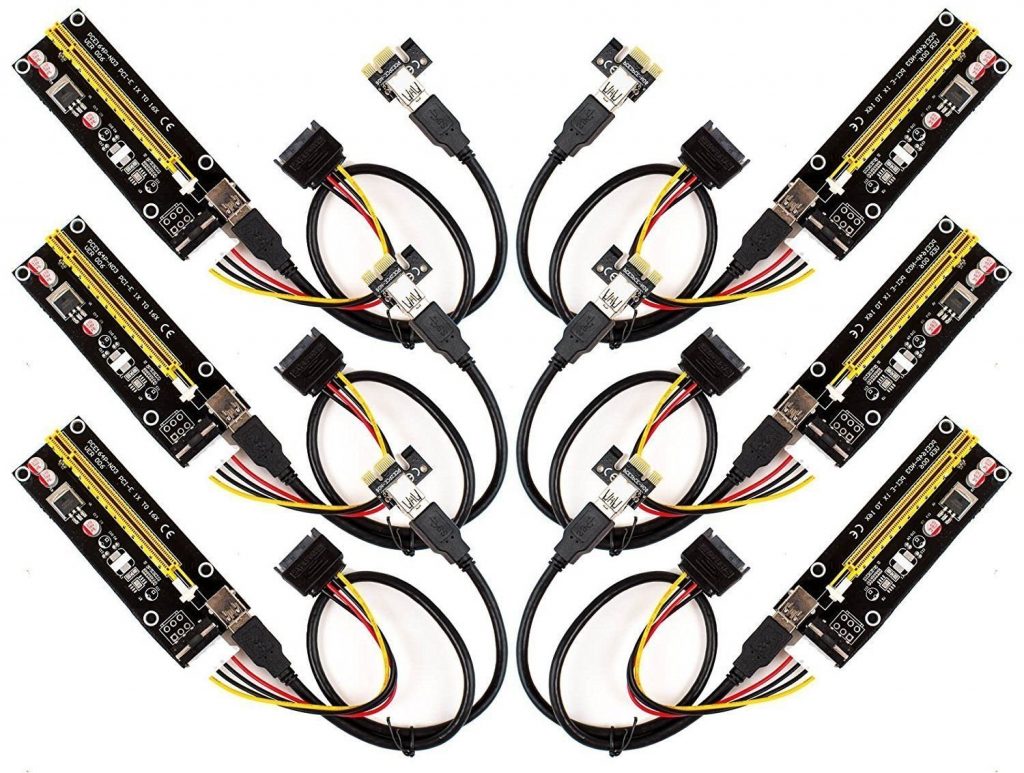
You can attach all your GPU via RISERS i.t PCIe 16x to 1x. These are small cables – where at the one end GPU is attached, and the other end goes to the motherboard.
You need 6 of them as we will attach 6 GPU. You can find Risers at a low cost – Make sure you buy them with other hardware components. Could you not buy them singly?
4. Corsair DDR4 RAM
The MSI Pro Series Intel Z270 DDR4 support DDR4 RAM. We are going with 4GB RAM because the RAM never plays a role in your mining efficiency.
If you add 8GB RAM, the output would be the same as 4GB. So, I think you don’t want to waste your money on building this mining rig.
So, let’s go with DDR4 4GB rather than any higher RAM.
5. Intel i3 Processor
You will obviously be asking about the processor. i3 the processor that I recommend you to buy. Your processor supports Intel 8th & 9th Gen Processor.
You might be wondering, why not go with a better processor like i7?
Ethereum mining is a process where you mine with the GPU & CPU. That is exactly why it is called GPU mining and not CPU mining. You could mine with your CPU, but it definitely isn’t profitable.
We only need our processor to run the software, and the rest of the mining process will be carried by the Graphics Cards.
i3 is a good processor. We are using i3 8th, Gen, as this fits in our mining motherboard, which has LGA 1151 socket.
6. SanDisk SSD PLUS 120GB
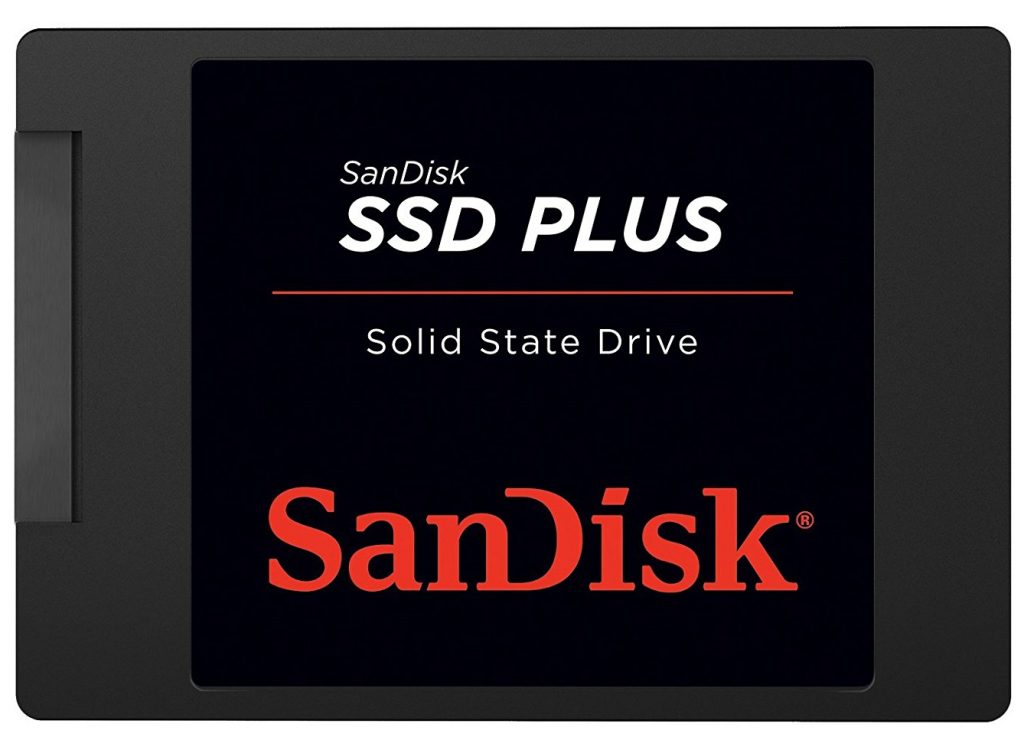
I would also recommend you buy an SSD as it is just a little bit expensive than HDD. As the blockchain size of the Ethereum. The only things that will be going on the SSD will be OS, Drivers & mining software.
7. Corsair HX 1200W PSU
It is often hard to select the required PSU. Some of you might select a PSU that is way less than the required power supply. When you select the Power Supply Unit for the mining rig, you will only use 80% of the total that can be supplied by the PSU.
E.g., If you require about 1000W of power, you will not buy 1000W PSU. You will buy a 1200W PSU.
By doing so, you will be on the safer side.
So, let’s calculate our required power supply –
1 GPU consumes = 150W of Power; So, 6 GPU consumes -6 X 150 = 900 W of power.
Additionally – 200 W of power might be consumed by the motherboard, CPU, SSD, etc.
So, using 1200W PSU will be okay.
8. ATX Power switch
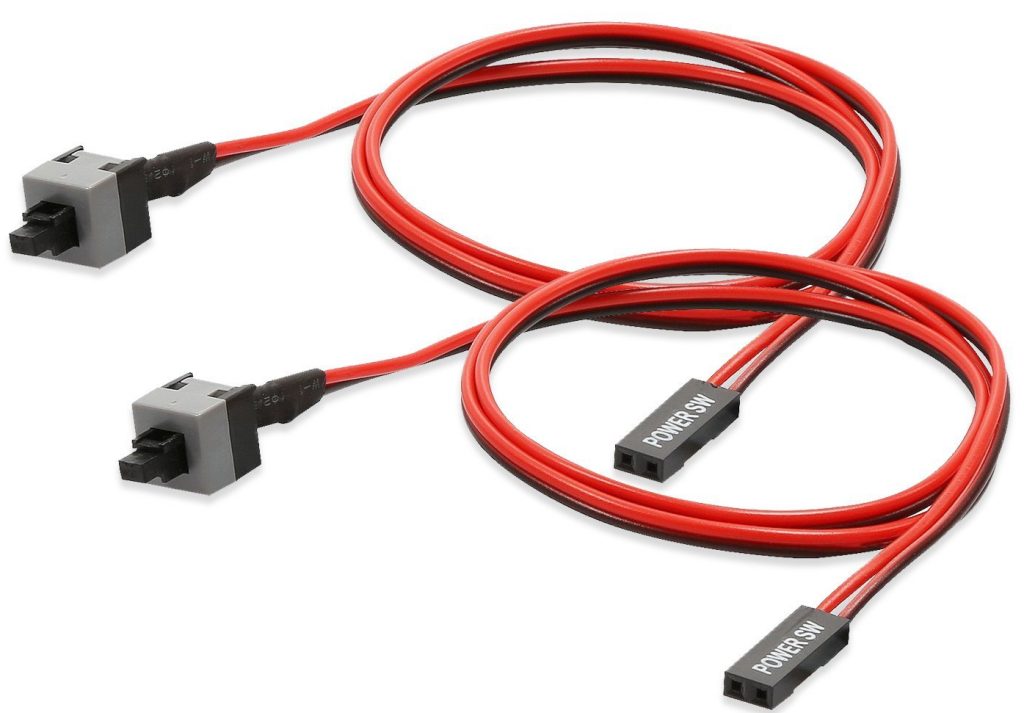
ATX Power Switch is a wire that will attach to the motherboard, and another end of the wire acts as a button to start and turn off the rig.
This is one of the smallest components, but you must not miss this one. It is effortless to attach.
Whenever you buy this – Buy it with other components, too, cutting out the extra costs.
9. Mining Rig Open Air Frame

I would recommend you build your cryptocurrency mining frame. In this way, you can build it the way you want. The only essential things would be few aluminum rods and some hardware skills.
Make sure that everything will fit properly.
Now there will be enough space for the GPU, Motherboard, SSD, PSU, etc.
This mining rig frame will help you out –Mining Rig Open Air Frame if you want to pick one up.
10. OS
Choosing your operating system, for now, might not be hard. If you are familiar with Windows, then you can use Windows for mining. Linux is even good as you will cut out the costs.
But especially if you are going to use this mining rig for mining Ethereum, you can go with ETHOS.
11. Mining Pool
It is also important which mining software and pool you use. I would recommend you using Claymore Dual Ethereum Miner as software.
And for the pool from the last few months, I have been using eth.2miners.com.
I received regular payments of ETH, and they have low fees in comparison to other pools.
Conclusion
With this particular Ethereum Mining Rig, you can mine about $379 of Ethereum every month, and this is probably good.
But, here is a good trick that keeps me going – When I mine Ethereum, I do not sell it immediately; I wait till the prices of Ethereum have gone up. In this way, my return on investment is met very early.
But, always remember that you do not lose money when you invest in a mining rig; instead, you earn money.
But, How??
The thing is, when you buy a mining rig, you can mine as much as you can. But when the time comes when you don’t want to mine, you can always resell, and hundreds will buy your rig.
Graphics cards can be resold.
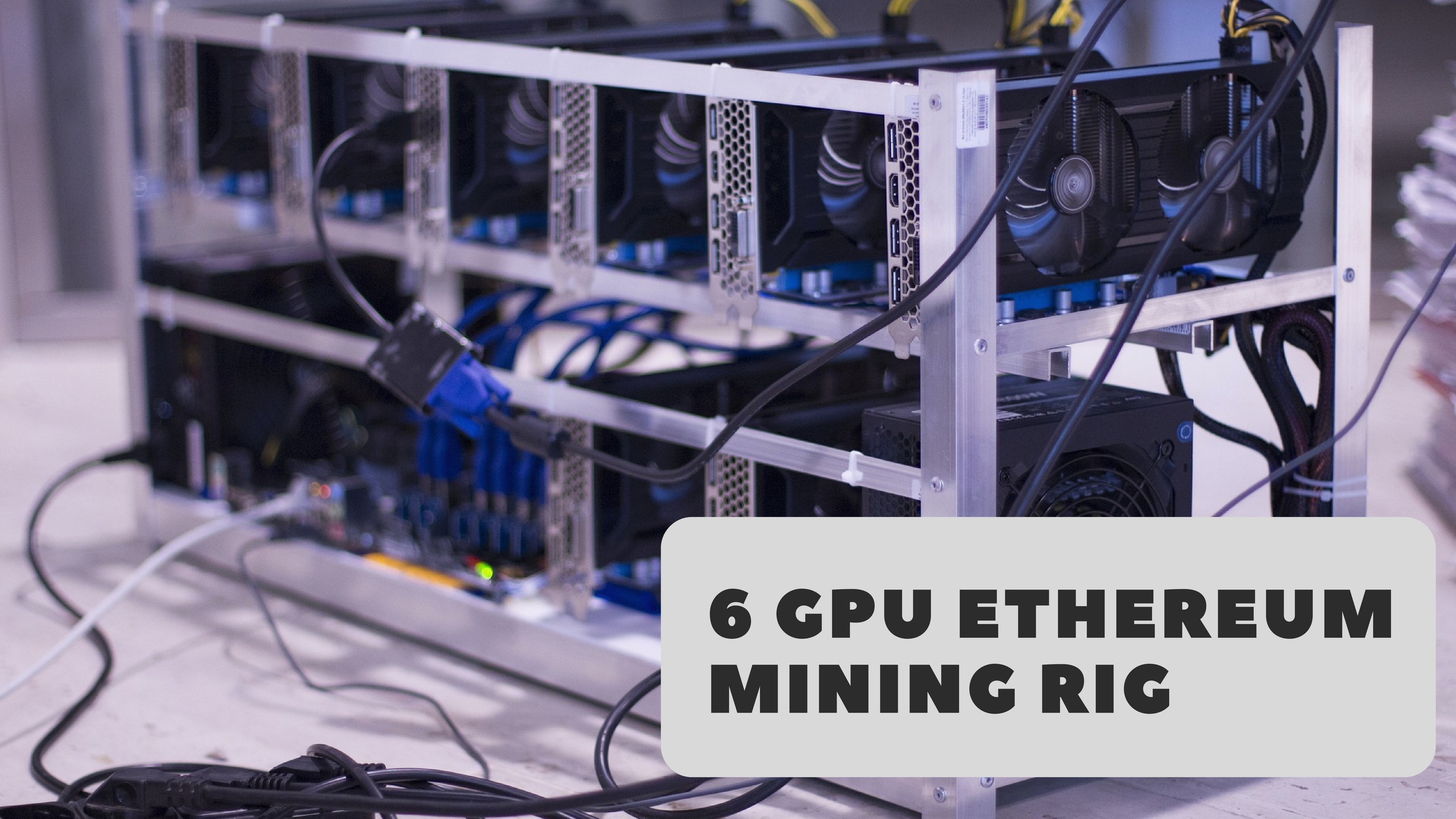
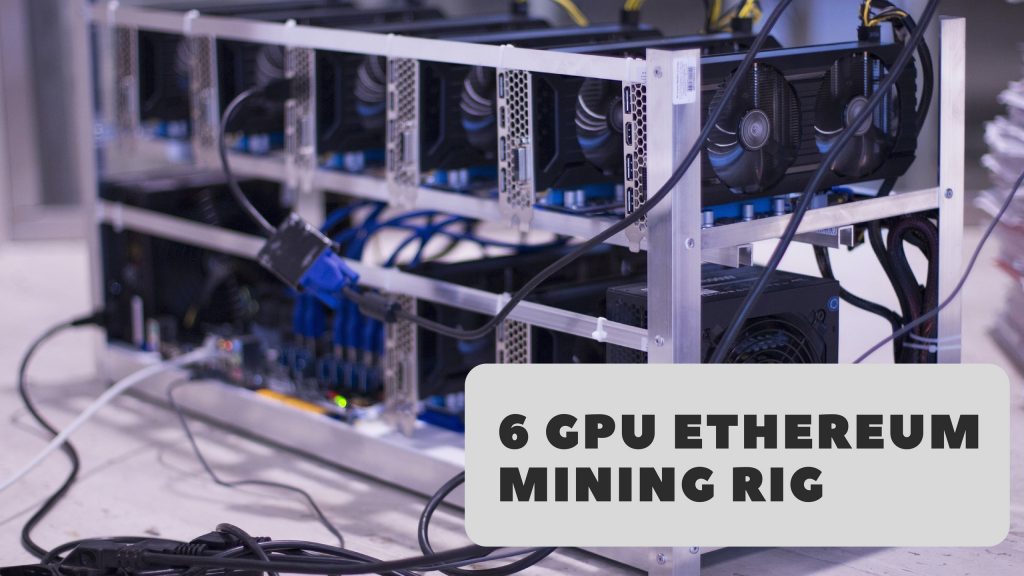
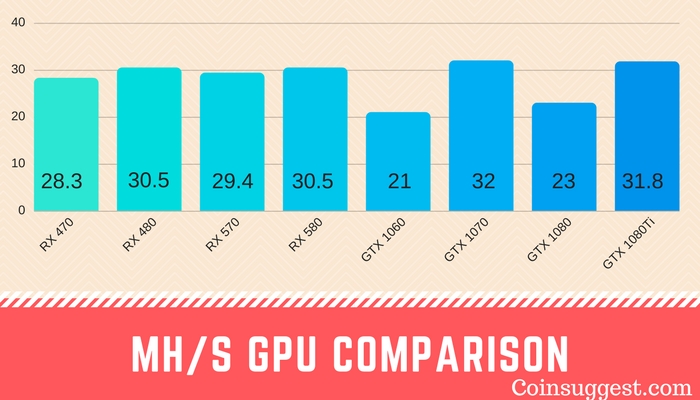




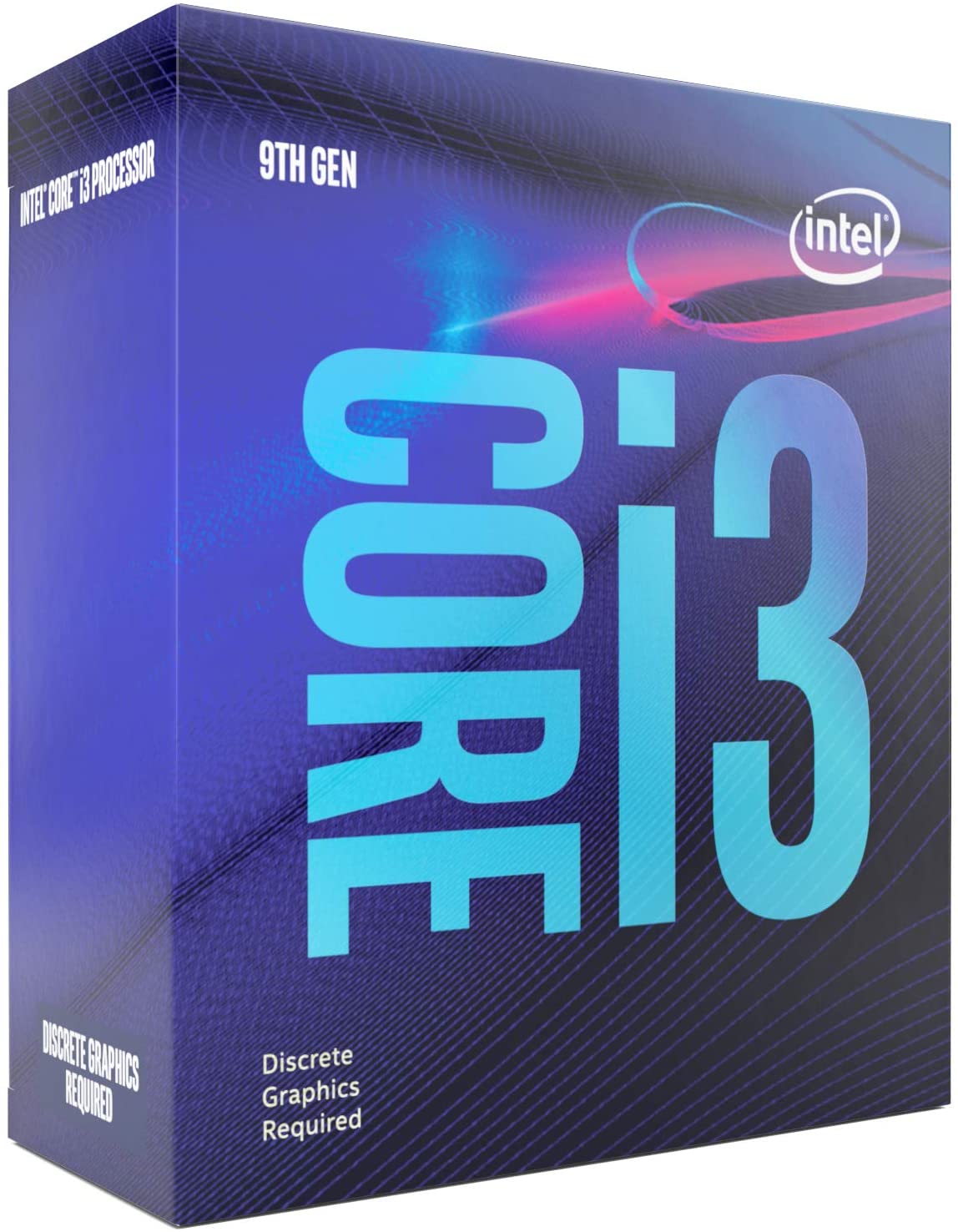


theres only 4 slot of pci-3 on this motherboard, how do i connect the other 2 gpu, thanks a lot
Thank You Rizzian,
I’m happy that this helped. Well as you asked me about PCIe slots right. You’ve mistaken there are 4 PCIe slots on the motherboard so, you dont have to worry. 🙂
If you do get any problems feel free to message me I will help you out.
yap thats my question, theres only 4 pci-e slot for my riser, so where do i connect my other 2 riser to the motherboard if theres only 4 pci-e slot,thanks alot for the answer
Giving you a quick reply – There are PCIe slots available
I shown them in this image –
Hope this helps you.
Again any help – email me – [email protected]
now i got it, i thought that was too big but i guess there compatible, thanks a lot and more power
Glad that I helped you out. Anything else???
if you are a trader, do not use yobit.net.. they are a complete scam and thief’s that support pump and dump. tech support will not respond to anyone unless you pay in coins. they are a problem to the crypto trading industry. only Russian users get help. the Russian users come together and scam all other foreign users. stay away from this sight
Could you do a 13 gpu like similar rigs I have seen you post about? And still use the 1070 gpu?
Sure thing Chris…. Or I’ll be able to guide you Via email….
I purchased 6 1070 FTW edition GPUs and they have two 8-pin power connectors each. Do I need to get more powers supplies to accommodate the extra 8-pin slot? Also, should I have connector branch from the power supply to both 8-pin slots or give each slot on the GPU its own connector to the power supply?
You do not need to buy any kind of extra PSU and that will be a total waste of money. You can purchase a splitter that will work – http://www.parallelminer.com/product/18awg-pci-e-6pin-to-dual-8-pin-y-splitter-extension-cable-2x-62pin-cable-6in-each-side/ . Let me know this helped.
How did u power 2 x 8pin to FTW, which psu u r using ? I too hv same issue.
Hi, You don’t need any kind of extra PSU and the PSU does not matter.. For FTW you need extra Splitter which you can find here – http://www.parallelminer.com/product/18awg-pci-e-6pin-to-dual-8-pin-y-splitter-extension-cable-2x-62pin-cable-6in-each-side/
Nice tutorial.
I have 6 RX580 8GB and I can’t make them mine altogether..
On miner window , all 6 GPU are showing up but 2 of then GPU3 and GPU 5 have zero hashrate
Thank You For Your Valuable Feedback!!!
Be sure to install the latest drivers! AMD has also released their Mining Drivers experiment with that too….
Thanks for the article. Do you by chance have any idea what the power consumption in watts is? Preferbly for 4 not 6 but if you only have information on 6 I would greatly appreciate it.
Hi GTX 1070 needs ~160W per card. So, if you need to use 4 cards you will need 160 x 4 = 640W. But you do have motherboard, SSD and maybe something else connected so let’s consider extra 200W.
So, you will need 640W+200W = 840W.
Yes, you can use 1000W of PSU. I’m personally using – 2 RM 1000W PSU.
But you can get 1 – http://amzn.to/2jc9VTo
Could you tell us, what is the best mining pool for ethereum?
Also, should I solely mine ethereum or mine both ethereum&zcash?
Thank you again for this article.
You can mine both Zcash & Ethereum.
For Pool go with – https://ethermine.org/
& https://zcash.flypool.org/
What is the cost of antminer s9 in india?
So, Bitmain doesn’t ship bitmain products to India. So, you will have to contact few people around. I got Bitmain S9 at 2.40 Lakhs.
Hi Soham, quick question can you share contact to get Ant miner S9 in India. From where you got it?
Hi Harsh,
Nowadays it is very hard to get an ASIC in India. Indian Custom is not allowing ASIC to be shipped and are holding them.
People who are selling ASIC are selling at very high rates. They don’t want to make themselves available publicly.
Only one thing that I would like you to do is – research!! You will find them.
FB groups can sometimes help!!
Regards,
Soham
Hey Soham,
I plan to start small mining ethereum (just 2 GPU) Do you know how much a 2GPU rig will Mine in a month?
And I know this can mine zcash too, but can it mine any other cryptocurriences like litecoin etc. ?
Thanks for the Article btw
Yes, this rig can mine any cryptocurrency. If you consider mining ETH with 2 GPU then you might earn $100. If you consider Zcash for 2GPU then you might earn $55-60 per month.
Hope this helps.
First off great guide appreciate your effort!
So question, if I went with these cards instead, would it still be compat with this setup?
SAPPHIRE Radeon RX 570 NITRO+ 8 GB GDDR5 2xDP/2xHDMI/DVI-D Graphics Card
Thx Bro!
Totally fine of you go with it!!
Hello, I was wondering if you could help me with a bios modification question. I have a rig running mostly rx470 mining editions, are these cards already maxed out when it comes to tweeking their bios? Im asking becuase i have tryed to tweek them in the past and run into issues and a loss in hash rate…
Hello,
Great article but I still have a question.
Can you show the difference in ZCash mining between a RX 570 8Gb and the GTX 1070.
With Ethereum the difference is 2.6 Mh/s.
How much is the difference in Sol (ZCash) between the GTX 1070 and the RX 570 ?
Is there a difference in speed with 4gb or 8gb Ram on the Cards?
Thanks in advance!
Hey Allard,
Ok, let me give you all the stock hashrates. i.e Without overclocking
RX 570 gives hashrates – 27.9 MH/s (ETH), 260 Sol/s(Equihash – Zcash), 700 H/s (Cryptonight).
GTX 1070 gives hashrates – 28 MH/s (ETH), 430 Sol/s (Equihash – Zcash), 500 H/s (Cryptonight).
Hope this helps. But there is lot of difference between them. I always go with green team. If I do wanna mine ETH then I can easily get 31 to 32 Mh/s with GTX 1070 With overclocking.
I am in the peocess of ordering parts for a good 6 card mining rig. What is the best GPU card i can get now that uses the least amount of power? What is your email? Maybe you could send me an updated list for 2018? Or are all the parts still basically the same as your first list? Thank you so much for all this help!!! 🙂
Also, are there mobos out there that are capable of more than 6 gpu? Or do you just connect 2 mobos together to get more than 6 slots? Thx
Hey Ryan,
Yes, GTX 1070 or GTX 1070Ti are the best cards that you can buy. They can really mine Ethereum as well as Zcash at a good output. Talking about the power it might use somewhere in between 180W to 200W per GPU.
Also, this is an updated guide and will work in 2018 as well. I usually update the guides so you don’t need to worry.
You can change the Motherboard if you want to add more GPU!
Here is a good article where you can select best mining motherboards.
Email – [email protected]
Great guide! I am having trouble finding any GTX 1070 GPUs for a reasonable price. Do you know where you can affordably get these?
Thank you!
Hey Zevi,
I always order mine from Amazon – You can either buy GTX 1070 or GTX 1070Ti whatever is available.
Prices are increased I guess and will always continue to grow up.
A Quick question. Do i need a fan to go on top of the processor?
Thanks
Great Build
Hi Swilson,
Absolutely yes, most of the processors come with the fans so check that if your comes with the fan.
So I was looking at graphic cards and was wondering, would a GTX 1070 SC Gaming do or are we looking for the “vanilla” 1070/1070TI aka NVIDIA standard cooler or could it be any brand?
Thanks, great guide btw.
Hey Lenny,
First of all the brand does not matter. That is what I say. I’m currently using MSI Armor GTX 1070 & gives exact same hashrates as any other GTX 1070 card will give.
But EVGA cards are well built.
Does not your rig keep freezing?
No mine does not freeze!!!
Share with us your BIOS settings! I bought exactly everything that is on this poster, and I tried everything, every 3 hours my rig freezes.
Ok, so you want to achieve 32 Mh/s with ETH correct?? So, you are achieving that 32 MH/s and it is freezing your mining after a couple of hours. I suggest you lower your settings.
Currently, I’m mining with my GTX 1070 cards at 30 MH/s.
Here is an image of OC settings of my GTX 1070 cards.
Hi
Very detail write up.
I got a qns and i still not sure about the correct way of connecting the riser
So 6 riser which should i buy molex, sata, 6pins or riser with all the 3 types connector.
Been reading and seem like the 6 pins is the best. But psu only have 6 pcie connectors so can i use those splitter 6pins to 2 pcie connector?
Any advise? Quite lost.
Tia
Hi Pratap, can you please advise how much a similar rig with RX 580 8gb would cost in india, and how much in international market? Do you know anyone in Dubai who can help me?
You do have some great information on mining with the GTX 1070, thank you. But you don’t mention the 1070 Ti, how come? According to other research I have found that the 1070 Ti is actually more efficient, and faster than the 1070 so overall it can cost less and mine more.
Hey Mike!!!
I’ve already mentioned that GTX 1070Ti are the best option if you cannot find GTX 1070. In fact, I can say that you must go with GTX 1070Ti instead of GTX 1070.
But there is not much of a difference in performance.
Hi, Nice Share Soham, can u guide me 6 GPU Rig how much ethereum mine in month, Can u describe full information
With today’s difficulty and profitability, you can mine about 0.46 ETH per month.
is it still profitable mine ethereum with Nvidia GTX 1070 with price of around 70,000…
The prices in India have almost double!!! I bought the cards when GTX 1070 were selling at 40000 rs. If you can find the old stock then surely you will be profitable!!
Hey,
Great article. I really appreciate what you shared and the discussion down below. Two questions for you:
1. Based on the stores that you usually buy GPU (if you could add international info will be awesome) do you think it is reasonable to invest in the rigs or should you hodl your finances and wait for a price drop? I know it is speculative kind of a question and things change every second but I am just qurious about your opinion.
2. What PSU valtage do you recoment since both the logic that you used with the 20% rule and this calculator by OuterVision (https://outervision.com/power-supply-calculator) (the same as the CoolerMaster one) is suggesting that you buy “bigger” PSU? (GPUs use a variable of 150, meaning around 1000 and then adding the processor and the 20% rule getting us at 1600W PSU or 2x650W PSUs) And since we are the the PSU topic – what brands do you recommend and do you recommend getting 2 PSU in the first place?
Thanks for the great article and the discussion below I am most grateful for your work and passion!
Regards,
Dobromir
Soham Pratap
can i use 4 geforce gtx1060 +1 gtx1070ti + 1 gtx1070 ? they don’t have to be all brand ?
still trying get the cards I might go two cards then add on. great article .
thank you glenn
Go ahead Glenn!!!
Everything will go fine!!!
If you are mining ETH have in mind that the 3GB cards (inclueding GTX 1060) are getting obsolete as we speak – here is my source of info (https://investoon.com/tools/dag_size).
Hello Soham,
I am about ready to start assembling my rig. I am waiting on my power supply.
Thanks for your very informative article.
Greetings from Ireland
Hey Ronan,
Thank You for the update!!! You can keep me updated over here!! I will be glad to help you out !!
Regards,
Soham!!
Hi Soham
I have all parts assembled on the rig. I have a problem getting the motherboard to recognise more than one graphics card?
Any solutions?
Regards,
Ronan
Have you installed the drivers??
Here are the steps you can try –
1. Attach only one GPU.
2. Then connect the display to the GPU.
3. Start the rig.
4.Then Install the drivers, there will be drivers CD or you can download it from the internet.
5. Then connect all the GPU.
This will help you!!
Regards,
Soham
Ok
So, I installed all the GPUs individually and updated the drivers as i went.
All cards are recognised now. I still haven’t got mining yet as the Claymore mining tool keeps crashing as soon as I go to start.
I have placed several different drivers on the GPUs but still no luck.
AMDs Radeon 580s
Seem to be tricky
Ronan
Try using some other mining pool and mining software!!
Is this setup still good to mine eth? What altcoins can this rig mine?
Thanks
Yes this mining rig is still good to mine ETH. If we are talking about the altcoins then it can mine both Equihash & Ethash algorithm coins at its best. I usually mine Ethereum, Zcash, Zclassic & UBQ with this 6GPU mining rig.
Hi,
what’s the difference of buying 1070 in EVGA and directly from NVIDIA?
There will be no difference in hashrates. It’s different manufacturers. .Both the GPU will have same performance.
what about using pools that automatically switch to the most profitable coin then pay you out in BC?
Worth using them?
Are you saying you can put this whole rig together for less than $4,000?
Thank you
Sometimes yes. I think you will mine a single algorithm and that will shift to the most profitable algorithm in that coin.
For example – If you choose ethash then it will then mine Ethereum if it profitable as of now. Again after some time if Ubiq is profitable then it will shift to that coin. Basically, you will be lending out your hashing power and in return, you will get returns in BTC.
I hope you got it all.
hi Soham, can I reach you via email for a little discussion? Please let me know. Thanks!
sure thing!
Hello Soham, thanks for this very precise overview of mining. I want to build a 12 GPU rig, how can I reach you?
Email – [email protected]
Can I use just one or 2 rtx 3080s instead of 6 gtx 1070s??
Yes that could generate more hashrate than GTX 1070
Hello, first of all , thank you for this comprehensive and easy manual 😀
Any thoughts about the GTX 1660? A shop here in Switzerland says that is almost on par with the 1070 but it’s very cheap, about 400 dollars. Or are they unusable for mining purposes?
GTX 1660 is a good graphics card for Ethereum. It gives slightly less hash rate than gtx 1070 but does consume very less electricity. So expect better returns.
If you are finding it for lesser price grab it.
Check out the Ethereum hash rate of graphics card here.
So a GPU that is designed to run in a 16x PCIe slot isn’t compromised in performance by running instead from a 1x PCIe slot?
Hi ,i m starting to mine and wanted to know which is the best cheap gpu for mining that give profit
Soham,
This rig costs $3500 for 192 Mh/s. Wouldn’t it be more economical to buy something like a Goldshell Mini Doge for $1200 at 184 Mh/s?
I am trying to figure this out myself now so any thoughts you have would be appreciated.
Steve